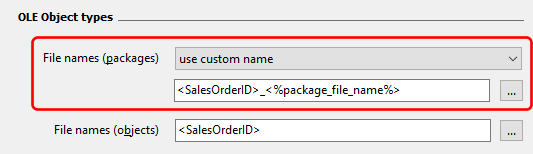When exporting your database blobs to files using Access OLE Export and SQL Blob Export, the default naming convention is the row number and column number (of the blob column).
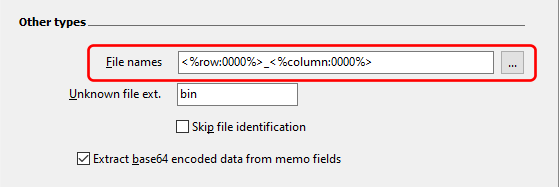
For example, if your data set contains 10 rows and 2 columns of blobs (say columns 2 and 5), the files will be named in this way:
0001_0002.<file extension>
0001_0005.<file extension>
0002_0002.<file extension>
0002_0005.<file extension>
…
0010_0002.<file extension>
0010_0005.<file extension>
You can change the naming convention to use values from the exported table or data set (if running a SQL query). For example, if your table or data set has the following columns:
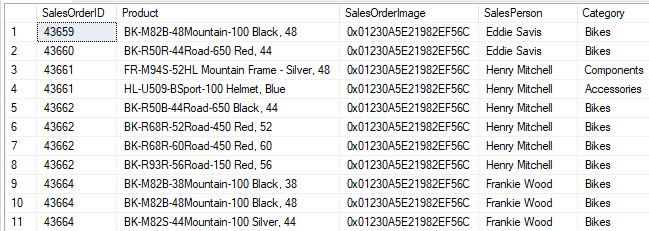
and you want to name the exported files from the SalesOrderImage column using the SalesOrderID value, you would use the following naming convention:
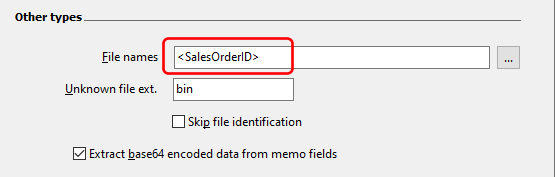
The exported files will then be named this way:
- 43659.<file extension>
- 43660.<file extension>
- 43661.<file extension>
and so on.
Simply enclose any column values you want to use in angled brackets, as in <SalesOrderID> above. You can combine multiple columns together, so for e.g. using <Category>_<SalesOrderID> will name the files
- Bikes_43659.<file extension>
- Bikes_43660.<file extension>
- Components_43661.<file extension>
and so on.
There are also attributes tags you can use as part of the naming convention. We have already described the <%column%> and <%row%> tags above. There is also a <%size%> tag, which would return the file size value. You can freely mix column tags and attribute tags in the naming convention.
Using tags in output folders
You can also use column tags as part of the folder naming convention, if you need to store the files in individual folders or grouped by folders. For e.g. in this sample data set:
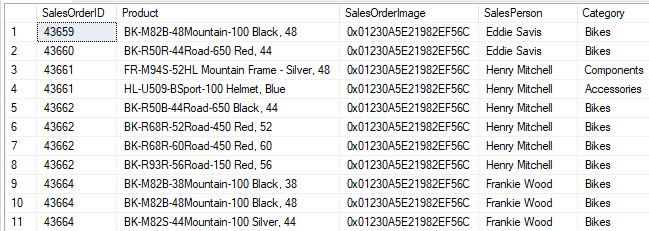
if we wanted to group our exported images by the Category value, we would enter F:\exports\<Category>\ as our output folder naming convention
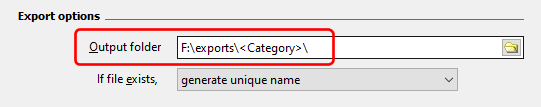
This will result in the first 2 files stored in the F:\exports\Bikes\ folder, the 3rd file in the F:\exports\Components\ folder, and so on. You can use multiple column tags in the folder naming convention if required. Access OLE Export and SQL Blob Export will create the folders if they do not already exist, as long as you have the permissions to create those folders.
OLE-Object types
For files extracted from OLE-Object packages, you have the option of using the original file name:
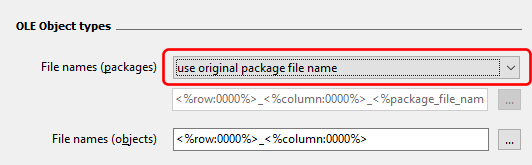
or a custom name using column and attribute tags, as described above. If using a custom name, you can use the <%package_file_name%> tag, allowing you to mix column values with the original package file name e.g.