When you install Access OLE Export or SQL Blob Export, you will see 3 shortcuts to start the application.
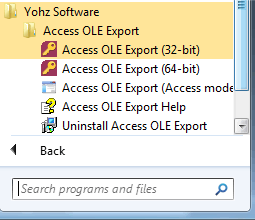
Which version of the product should you use? It depends.
To connect to Access databases
If you have Microsoft Access installed, then you should use the version of the product that matches your MIcrosoft Access platform version i.e. if you have the 64-bit version of Microsoft Access installed, you should use the 64-bit version of the product.
If you do not have Microsoft Access installed, but you have installed the Microsoft Access Database Engine Redistributable, then similar to the above, you should use the version of the product that matches the Access Engine Redistributable platform.
If you do not have Microsoft Access or the Access Engine Redistributable installed, then you should first install the Access Database Engine Redistributable from here (http://www.microsoft.com/en-us/download/details.aspx?id=13255). Select the 64-bit version if you are running a 64-bit version of Windows, or the 32-bit version if you are running 32-bit Windows. Thereafter, use the product version that matches the Access Engine Redistributable platform.
If you do not know the Microsoft Access or Access Engine Redistributable platform that's installed on your computer, then just select the Access OLE Export (Access mode) or SQL Blob Export (Access mode) item. This will launch the version of the product that's appropriate for your system.
To connect to non-Access databases
Select the 64-bit version of the product if you are running 64-bit Windows, or the 32-bit version if you are running 32-bit Windows.