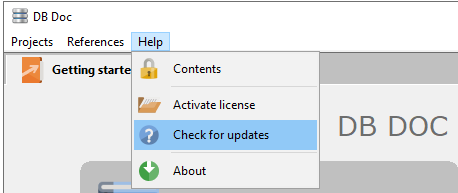The Getting started page is what you first see when you start DB Doc.
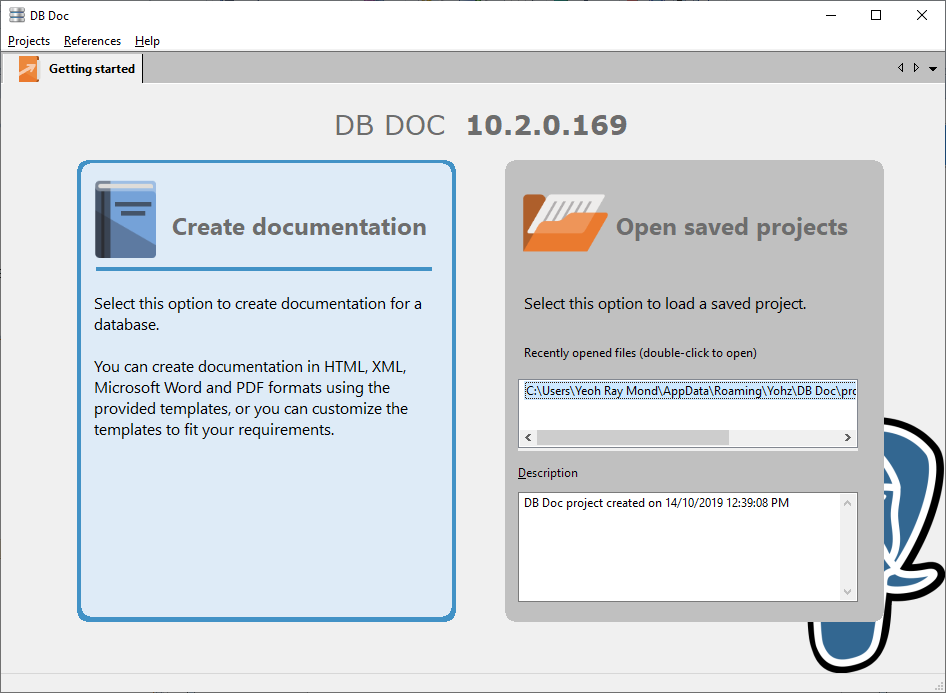
The tasks you can perform here are as follows:
•create a new project
Click on the Create documentation area. You can also perform this task by selecting Projects > New project from the main menu.
•open an existing project
Click on the Open saved projects area. You can also perform this task by selecting Projects > Open existing project from the main menu.
•open a recent project
A list of recently opened projects are displayed in a list. Double click on the project to open it.
•activate your DB Doc license
Select Help > Activate license from the menu.
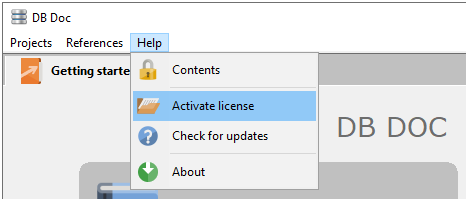
•check for newer versions of DB Doc
Select Help > Check for updates from the menu.