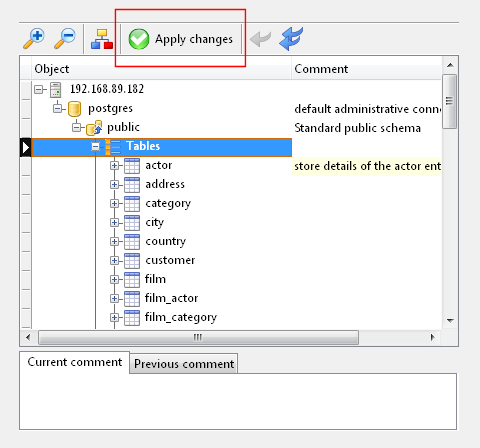When you start PgComment, you need to connect to a PostgreSQL database to read the database schema. Enter the appropriate details to establish the connection.
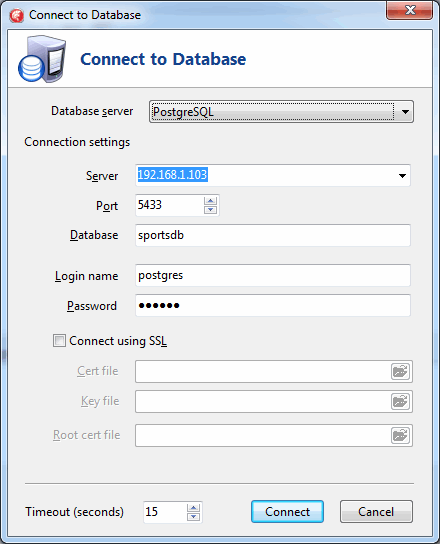
Once connected, PgComment will read the database schema.
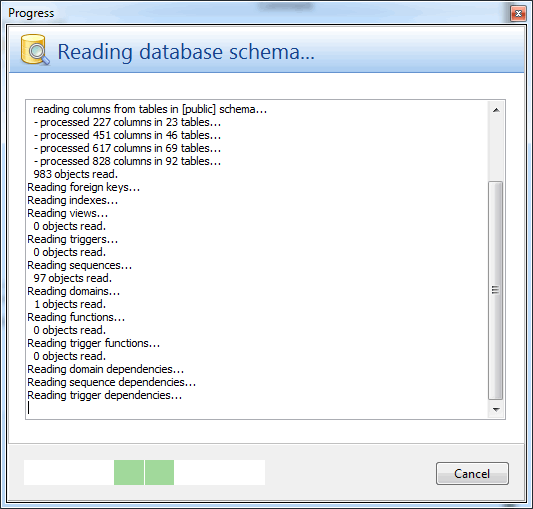
Once the schema has been read, you can then modify the comment. You can edit the comment directly in the list by double-clicking on the comment, or by typing the comment in the Current comment area.
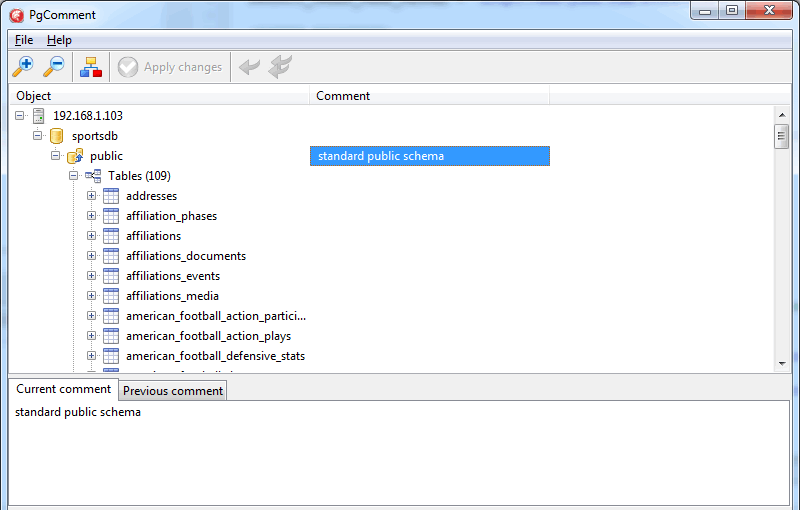
Modified comments are highlighted with a light yellow background, so that you can quickly see which comments have been changed.
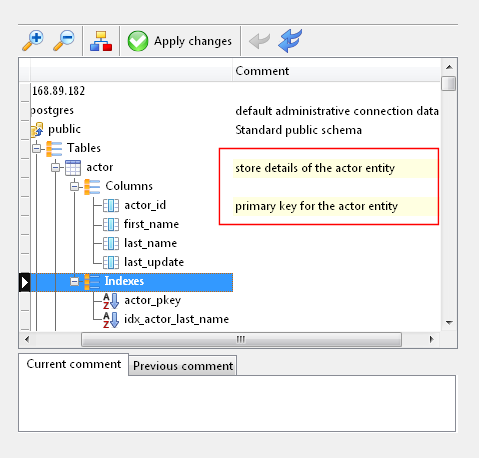
If you need to enter multi-line comments, enter them in the Current comment area.
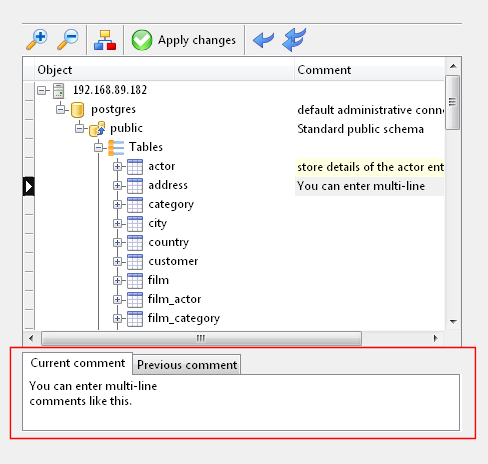
To quickly group all child objects of a database object, click on the Group child nodes button. For example, if you want to list all tables belonging to a schema, select the Tables item, and click on the Group child nodes button.
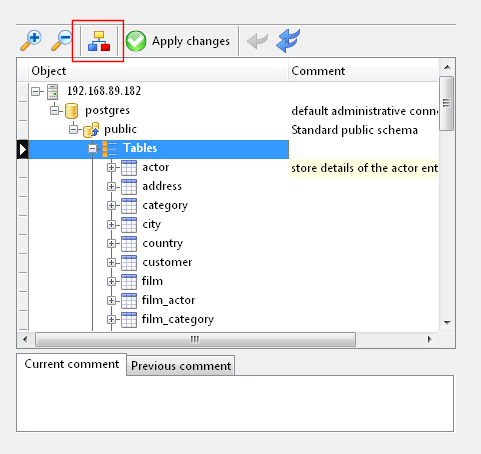
Once you are satisfied with the comments, click on the Apply changes button to apply your changes to the database objects.