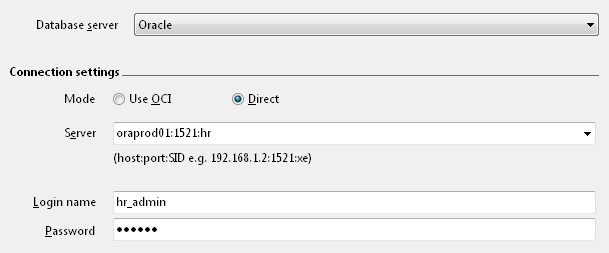|
Introduction |
 |
Using SQL File Import |
|
|
Connecting to an Oracle database
You
can connect to an Oracle database using the Oracle Call Interface
(OCI), or directly via TCP/IP. The direct option allows you to
connect to an Oracle database without the need to install the OCI
components on your computer. However, there are certain limitations
when using the direct option:
|
|
·
|
Direct
connection is only possible using the TCP/IP network protocol .
|
|
|
·
|
The
following data types are not available: OBJECT, ARRAY, REF, XML,
BINARY_DOUBLE, BINARY_FLOAT.
|
When connecting via OCI, you need to enter the TNS name of the
database, together with the user name and password.
When connecting directly via TCP/IP, you need to enter the host
name (or IP address), port number and database SID separated by
colons e.g.
where ORAPROD01 is the host name, 1521 is the port number that the
Oracle service is listening on, and FINANCE is the database
SID.
|