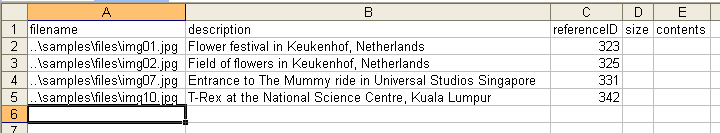
|
Similar to CSV source data files, you can use placeholder columns that contain no values to dynamically generate values during the import process. Demo 5 shows how this can be done. For further details on placeholder columns, take a look at the demo005.xls file found in the samples folder, and how demo 5 works out the size and contents values.
The Excel file name can include wildcard characters (* or ?). When wildcard characters are detected, SQL File Import will use the entered file name as a search pattern and look for files matching that search pattern. The list of files is then sorted in alphabetical order, and the first file is used as the source Excel file.

