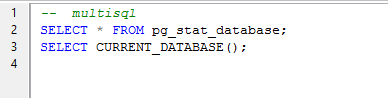The projects screen is where you run your scripts. When you open a project or create a new project, you will see 4 distinct areas:
•the Scripts section
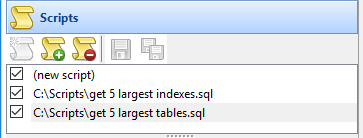
This section lists the scripts that will be ran for the current project. You can add more scripts by creating new scripts, or adding existing scripts from disk. When you run a project, you can also temporarily exclude a script by unchecking the script.
•The Query Groups section
This section lists the servers that the scripts will be ran on. The list of servers is dependent upon the Query Group you have selected. When you run a project, you can also temporarily exclude a server or database by unchecking the server/database item in the list of servers.
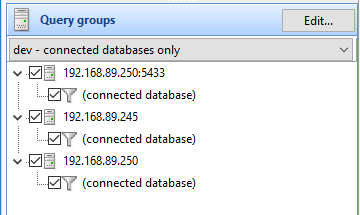
•The Output section
This section lists the output settings for the current project. You can modify the settings by clicking on the Edit button.
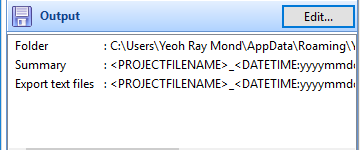
•The script editor
This area displays the contents of the currently selected script in the Scripts section. You can also modify your script here.
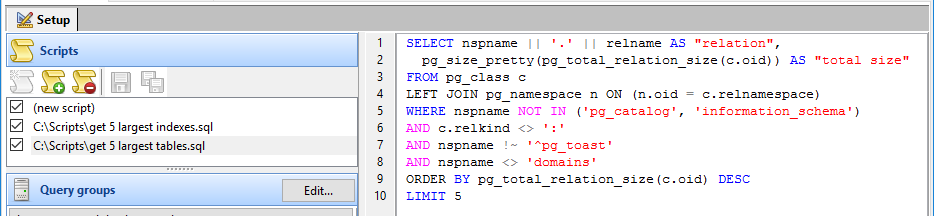
You can have multiple batches in a single script file. To run multiple batches, the first line of your script should contain a comment followed by the value multisql. So in MySQL, the first line should read
-- multisql
and in MySQL, the first line should read
# multisql
This indicates to SQL Multi Select that it should look for individual batches in the script. Each batch should be terminated with a semi-colon (;) e.g. for PostgreSQL