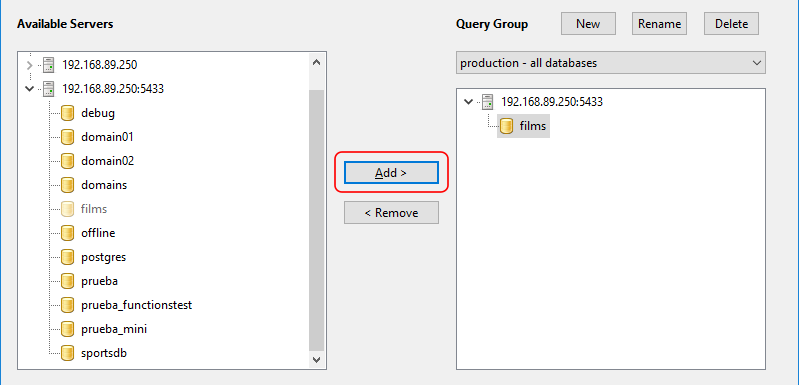Query groups are used to define which servers SQL Multi Select should connect to and run the scripts on. To set up query groups, click on the Edit button on any project's Query group section.
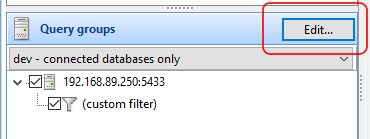
How to create a new Query Group
Click on the New button.
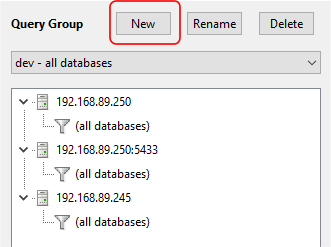
Enter a name for the query group.
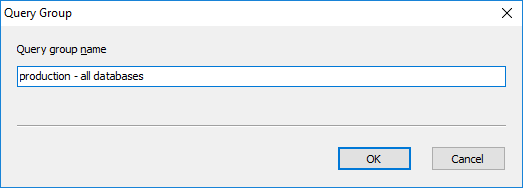
Add one or more servers from the list of Available Servers. You can add a server by clicking on the Add > button.
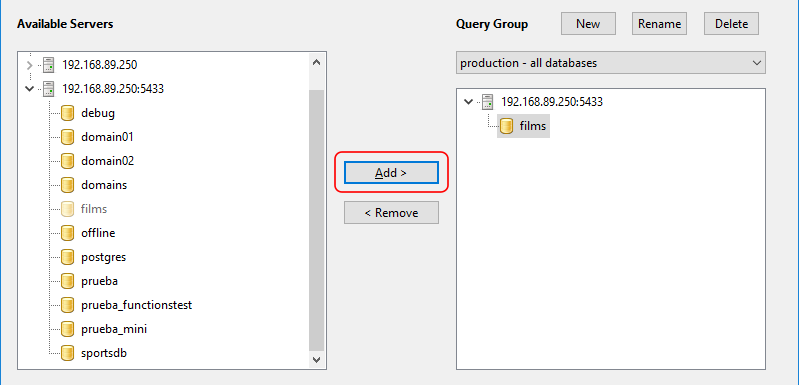
For each server that you add, you can choose to:
•run scripts on only the connected database
To do this, select the server in the list of Available Servers, click on the Add > button, and select the Run scripts on connected database only option.
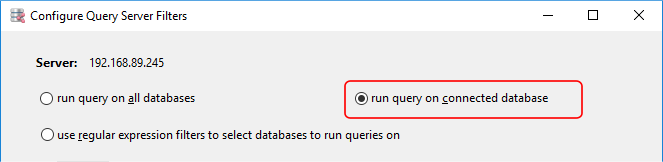
•run scripts on all databases on the server
To do this, select the server in the list of Available Servers, click on the Add > button, and select the Run scripts on all databases option.
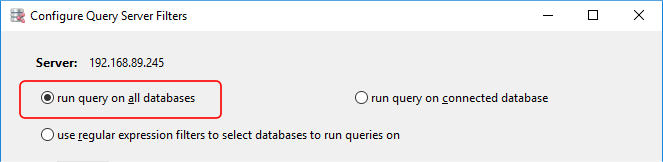
•run scripts based on one or more regular expression rules
To do this, select the server in the list of Available Servers, click on the Add > button, select the Use regular expression filters option, and add the rules. More details can be found here.
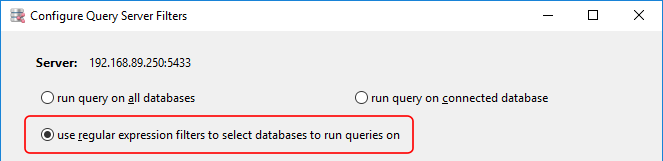
•run scripts against specific databases
To do this, expand the server in the list of Available Servers, select the database, and click on the Add > button.