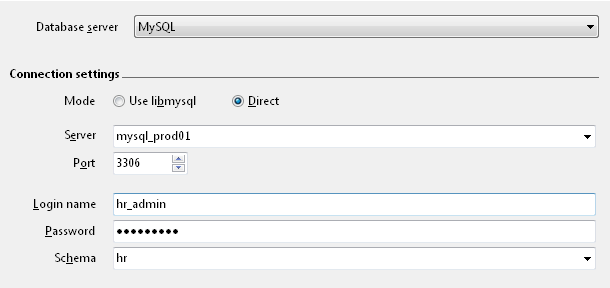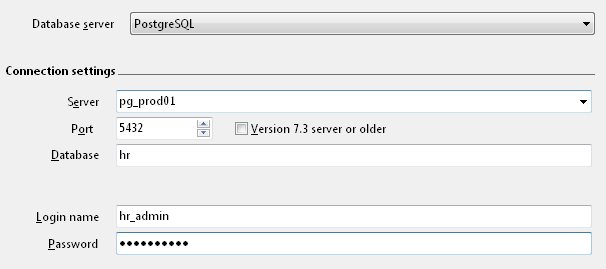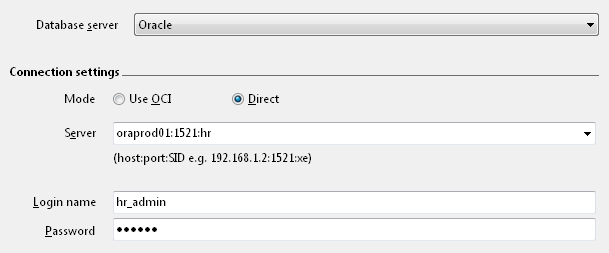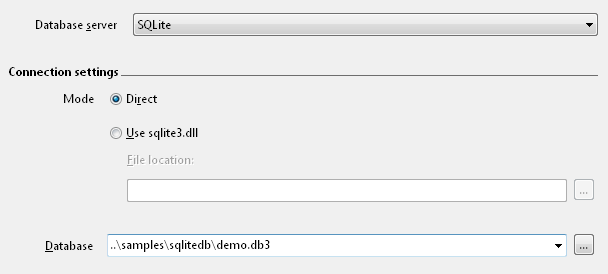|
Introduction |
 |
Using SQL Spreadsheets |
|
|
Command selection
You
can connect to MySQL, PostgreSQL, Oracle, and SQLite databases
without having to install the corresponding database engine's
client connectivity libraries.
For MySQL, you have the option to connect directly, or use the
libmysqld.dll client library.
For
PostgreSQL, SQL Spreadsheets always connects directly to the
server, without the need for any client libraries to be
installed.
For Oracle, you can connect directly to a server without using the
Oracle Call Interface (OCI) library. However, there are some
limitations to using the direct mode, the details of which can be
found here.
For
SQLite, you can connect directly, or use the sqlite3.dll file. If
you choose to connect directly, SQL Spreadsheets uses version
3.7.13 of the SQLite engine.
|