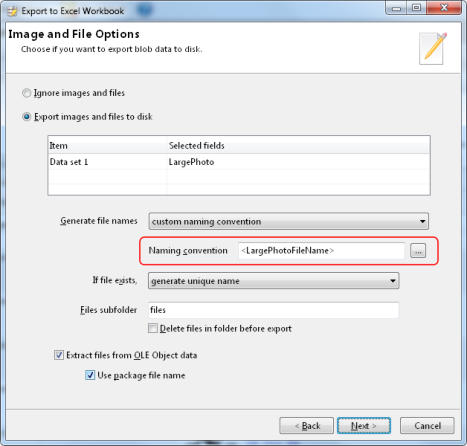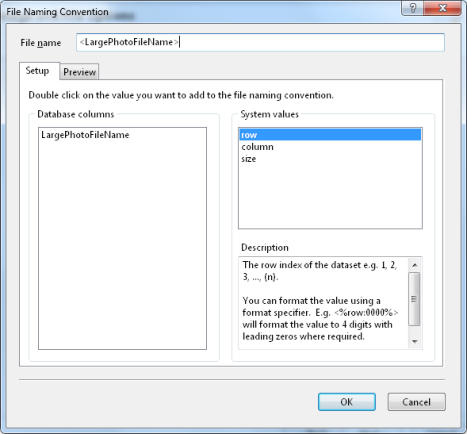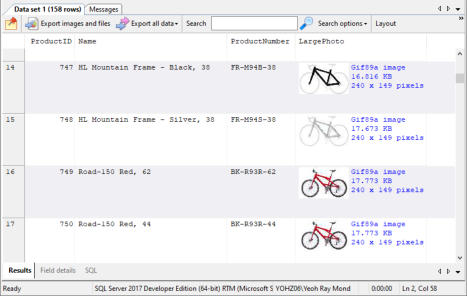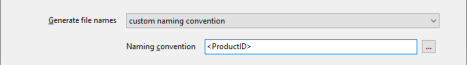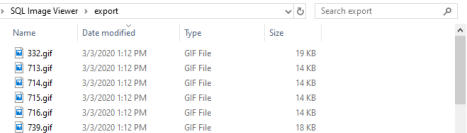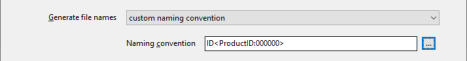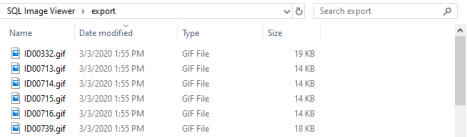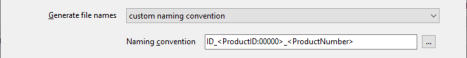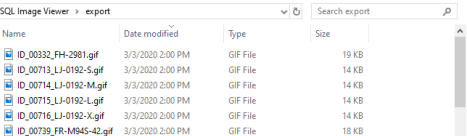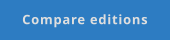CONTACT US
568-3-53 (3rd Floor) Kompleks Mutiara 3 1/2 Mile, Jalan Ipoh 51200 Kuala Lumpur, Malaysia 6012-9714904 support@yohz.com https://www.yohz.com
Copyright © 2005 - 2023 Yohz Software, a division of Yohz Ventures Sdn Bhd. ALL RIGHTS RESERVED.
All trademarks or registered trademarks are property of their respective owners
Products
Access OLE Export
Access OLE Import
DB Doc
PgComment
SQL BAK Explorer
SQL Blob Export
SQL Data Analysis
SQL File Import
SQL Image Viewer
SQL Multi Select
DICOM Search
Easy Clipboard
Easy DICOM Viewer
Easy Excel Analysis
Easy Explorer
Easy PDF Explorer
Easy PDF Search
Easy Photo Search
PdfToXls
Tool for EV3 Programmers
How to name your exported files using values from other
columns
Let’s say you run a query that returns a column containing the file name, and another column containing the image data.
You want to name the exported files using the values in the LargePhotoFileName column. In any of the Export options, on the
Image and File Options page, simply enter the value <LargePhotoFileName> in the Naming convention item.
You can also click on the ... button beside the Naming convention item to add the field name, and also other system values
supported by SQL Image Viewer.
How about numbers? Let’s say we have the following result set:
We want to name our exported images using the values from the ProductID column. To do that, just enter <ProductID> as the
naming convention.
SQL Image Viewer will automatically add the appropriate file extension, depending on the exported file type.
What if we want to format the values to a specific number of values, and add a ‘ID’ prefix? To format the number, use the
format specifier, and as for the prefix, simply add it before the column name e.g.
The exported files will then be named as such:
Let’s take it one step further - let’s add the product number to the file name, and make everything neater by spacing the
values out using underscores. Our naming convention simply becomes
and our exported files:
If you want to learn more about the custom naming convention, take a look at the help file topic here, or if you are have any
questions, drop us a line at support@yohz.com.

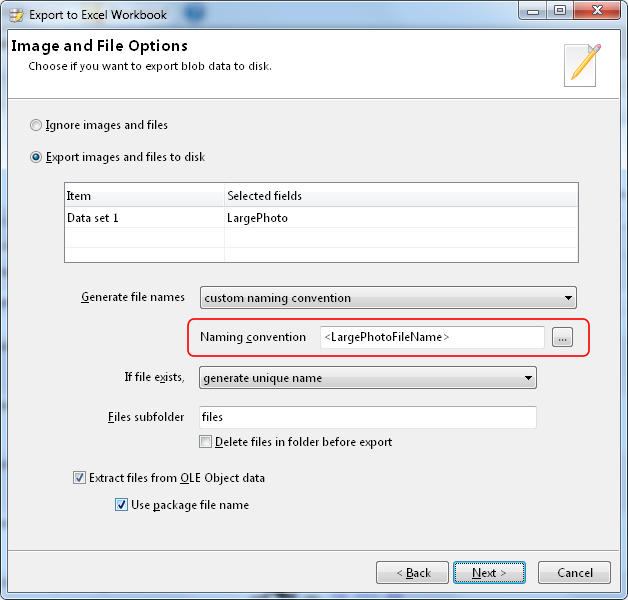
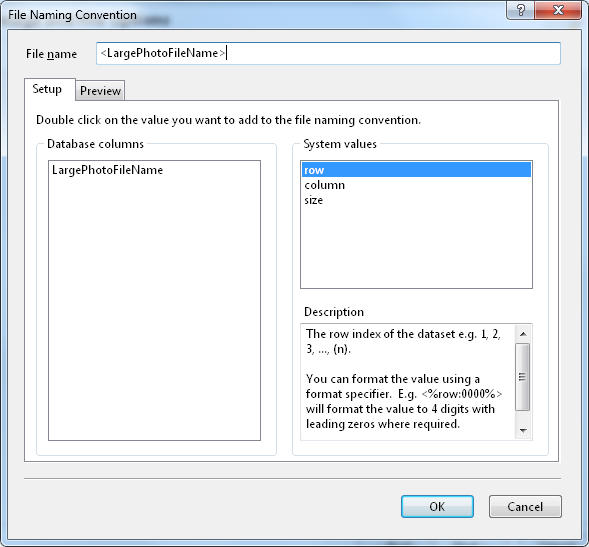
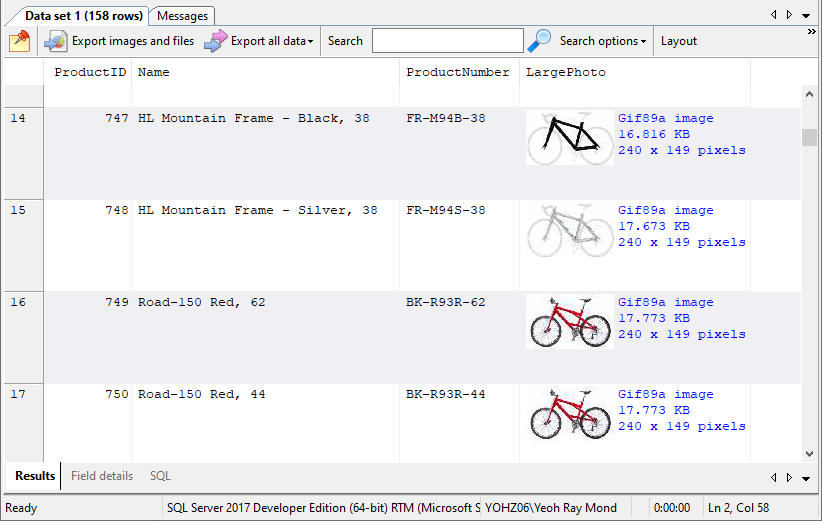
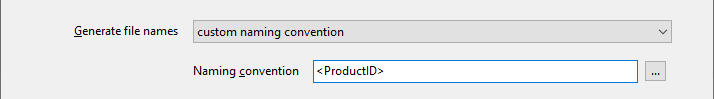
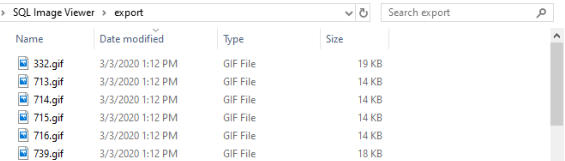
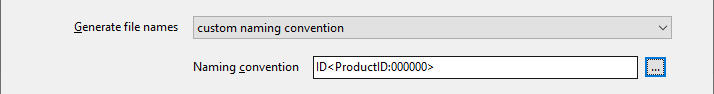
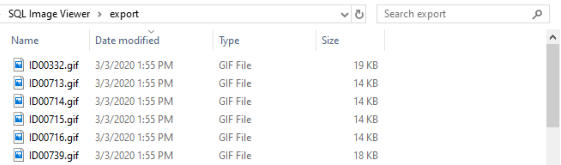
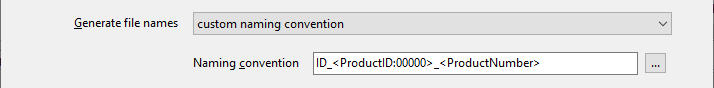
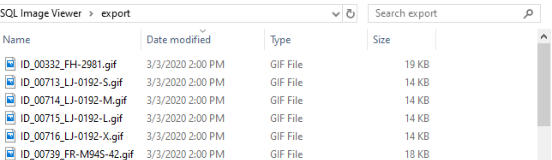
View and export images
and files from your
databases using
SQL Image Viewer
•
identifies images and file types automatically
•
identify images and files stored in OLE Object columns
•
export embedded images to Excel spreadsheets
•
supports Access, MySQL, MariaDB, Oracle, PostgreSQL, SQL
Server, SQL Server Compact, SQLite, and ODBC data sources

Get started with SQL Image Viewer
Work with blobs faster - try SQL Image Viewer
free for 14 days

Got a question?
If you need help, or have any questions about
SQL Image Viewer, please get in touch.
support@yohz.com







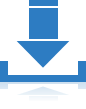



Download a free 14-day trial now, and start extracting
images and binary data from your databases faster and
easier than ever before.
CONTACT US
568-3-53 (3rd Floor), Kompleks Mutiara, 3 1/2 Mile, Jalan Ipoh 51200 Kuala Lumpur, Malaysia 6012 9714904 support@yohz.com https://www.yohz.com
Copyright © 2005 - 2023 Yohz Software,
a division of Yohz Ventures Sdn Bhd.
ALL RIGHTS RESERVED.
All trademarks or registered trademarks are property of their respective owners
View and export images and files from
your databases using
SQL Image Viewer
•
identifies images and file types automatically
•
identify images and files stored in OLE Object columns
•
export embedded images to Excel spreadsheets
•
supports Access, MySQL, MariaDB, Oracle, PostgreSQL,
SQL Server, SQL Server Compact, SQLite, and ODBC
data sources






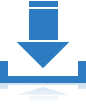



How to name your exported files using
values from other columns
Let’s say you run a query that returns a column containing the
file name, and another column containing the image data.
You want to name the exported files using the values in the
LargePhotoFileName column. In any of the Export options, on
the Image and File Options page, simply enter the value
<LargePhotoFileName> in the Naming convention item.
You can also click on the ... button beside the Naming
convention item to add the field name, and also other system
values supported by SQL Image Viewer.
How about numbers? Let’s say we have the following result
set:
We want to name our exported images using the values from
the ProductID column. To do that, just enter <ProductID> as
the naming convention.
SQL Image Viewer will automatically add the appropriate file
extension, depending on the exported file type.
What if we want to format the values to a specific number of
values, and add a ‘ID’ prefix? To format the number, use the
format specifier, and as for the prefix, simply add it before the
column name e.g.
The exported files will then be named as such:
Let’s take it one step further - let’s add the product number to
the file name, and make everything neater by spacing the
values out using underscores. Our naming convention simply
becomes
and our exported files:
If you want to learn more about the custom naming convention,
take a look at the help file topic here, or if you are have any
questions, drop us a line at support@yohz.com.