If your linked objects are now stored in different folders compared to where they were originally linked from, you can set up the new folders in the Redirect window.
To open the Redirect window, click on the Redirect button in the Options window.
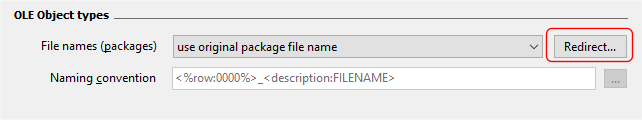
In the Redirect window, you enter the mapping rules.
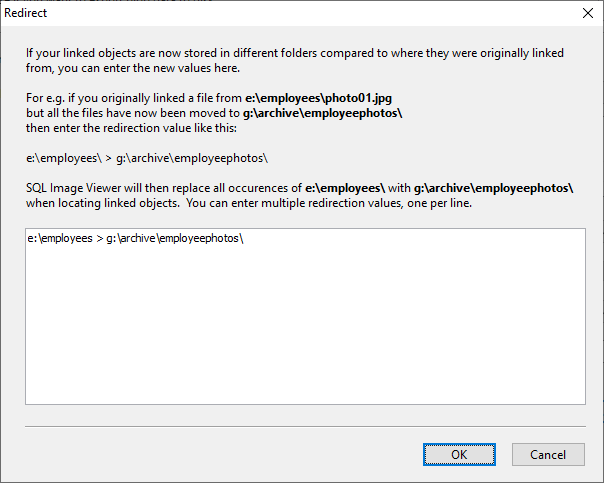
For e.g. if you originally linked files from this folder
e:\employees\
but all the files have now been moved to
g:\archive\employeephotos\
then enter the redirection value like this:
e:\employees\ > g:\archive\employeephotos\
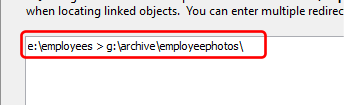
Access OLE Export/SQL Blob Export will then replace all occurences of e:\employees\ with g:\archive\employeephotos\ when locating linked objects. You can enter multiple redirection values, one per line.