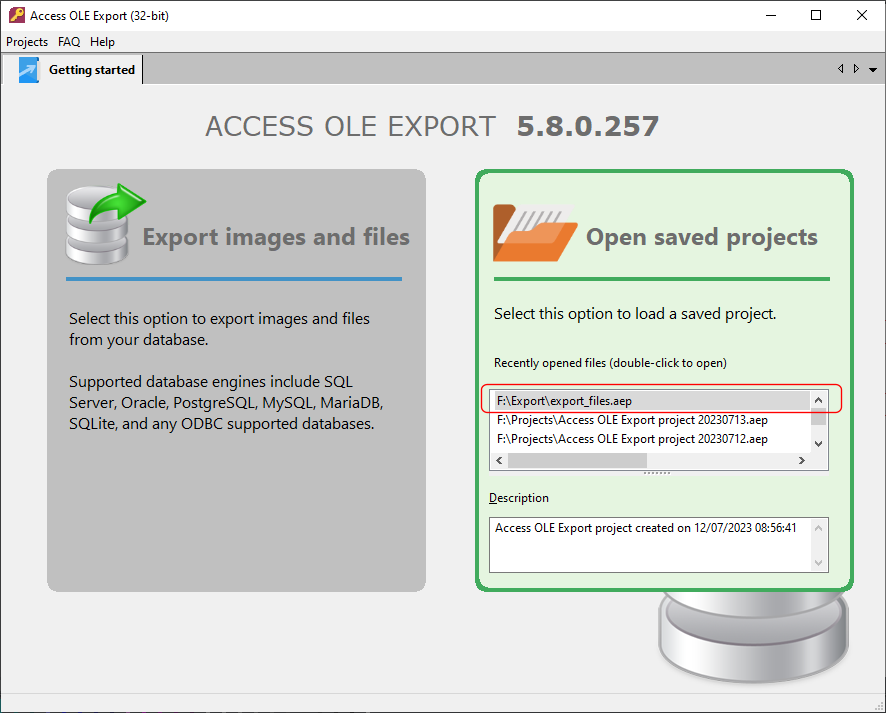You can save your project settings anytime by clicking on the Save button. Saved projects will be saved using the Project file name.
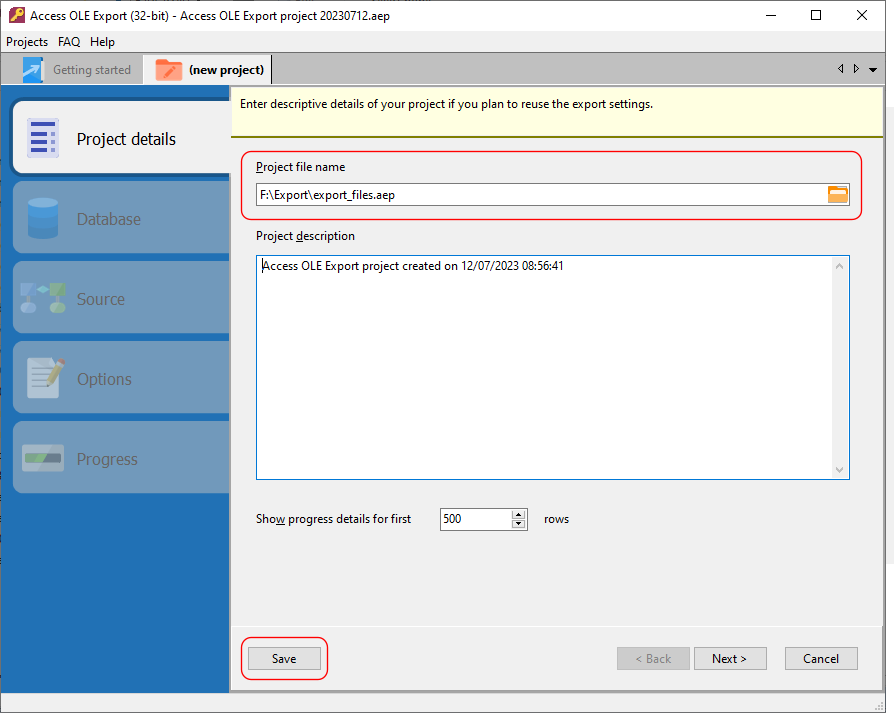
Saved projects are automatically listed in the recent projects list on the Getting started page. You can reuse the project settings by opening the project, or double-clicking on the project file name.