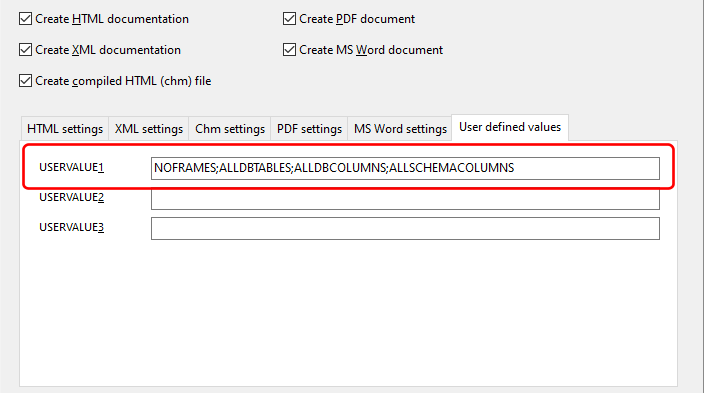Indicates the first user defined value.
Description:
Use this property to provide additional values to your scripts during script execution. E.g
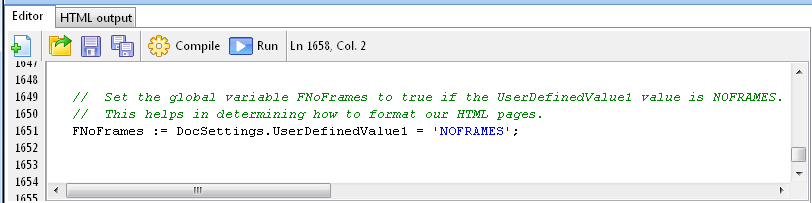
This is the value entered on the documentation settings page.
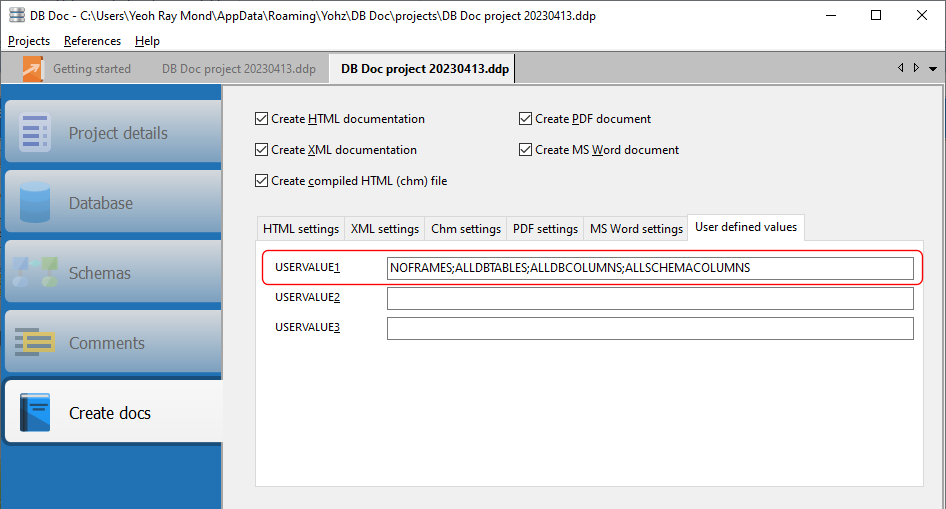
Example:
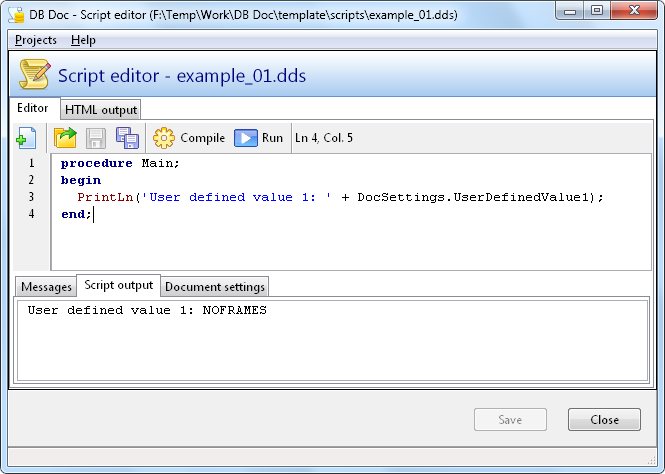
DB Doc can display all tables and columns at the database level, and also all columns at the schema level. This option is controlled by the UserDefinedValue1 value.
To display all tables at the database level, enter ALLDBTABLES.
To display all columns at the database level, enter ALLDBCOLUMNS.
To display all columns at the schema level, enter ALLSCHEMACOLUMNS.
Separate multiple values using the semi-colon symbol e.g. to use all the above options, you would enter: