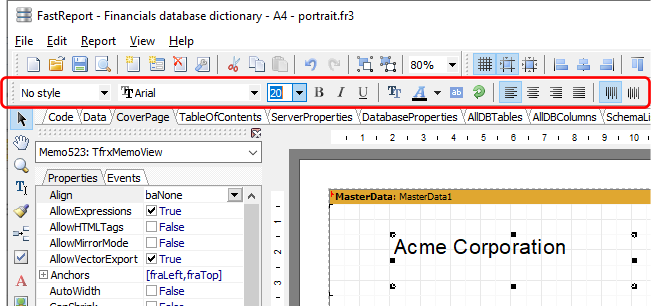Adding text items
To add a text into your report, click on the Text object item on the left.
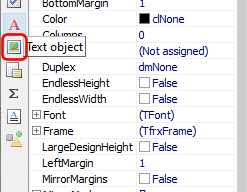
Then click where in the report you want to insert the Text object in. A Text object is then added to the report.
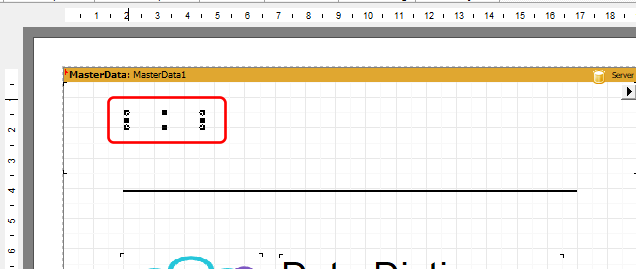
Entering and modifying text
To enter or modify the displayed text, double click on the text object. The Memo editor is then displayed. Enter the text you want to display.
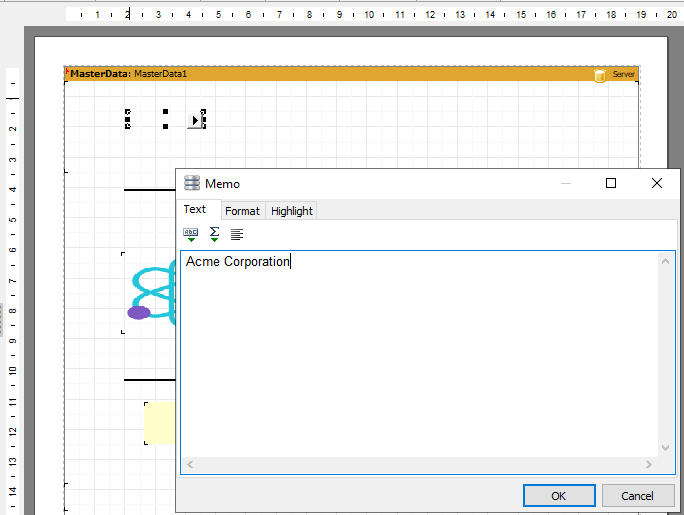
Click on the OK button. The Text object is then updated with your entered text.
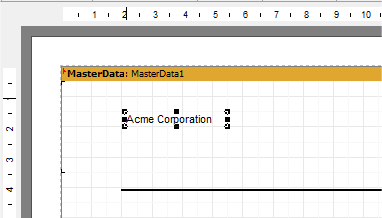
Resizing the text object
To resize the text object, click on the text object and drag the sizing handlers.
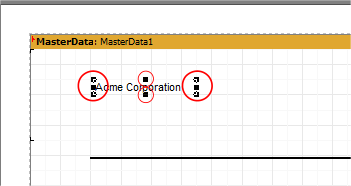
Resizing the text object allows the text to flow in the area defined by the text object. It doesn't increase or decrease the size of the text inside.
Resizing the text
To change the text attributes, use the text attributes buttons and options on the top panel.