Click on the Use windowing mode button to select the view mode, or press the W key when the image is in focus.
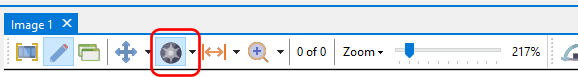
There are 6 sub-modes in the view mode. Press the W key when in this mode to switch between the sub-modes.
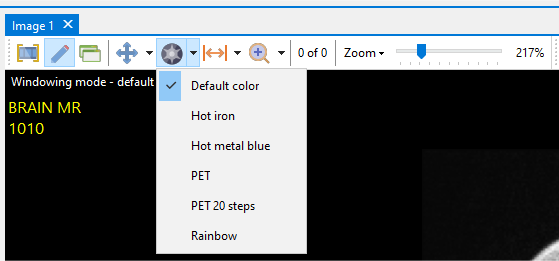
Windowing mode |
Top Previous Next |
|
Click on the Use windowing mode button to select the view mode, or press the W key when the image is in focus.
There are 6 sub-modes in the view mode. Press the W key when in this mode to switch between the sub-modes.
Each of the sub-modes will display the image using the selected color profile.You can also adjust the window level/center and window width levels by using the mouse. Hold down the mouse button and move the mouse up and down to increase/decrease the window level/center. Hold down the mouse button and move the mouse left and right to increase/decrease the window width. |