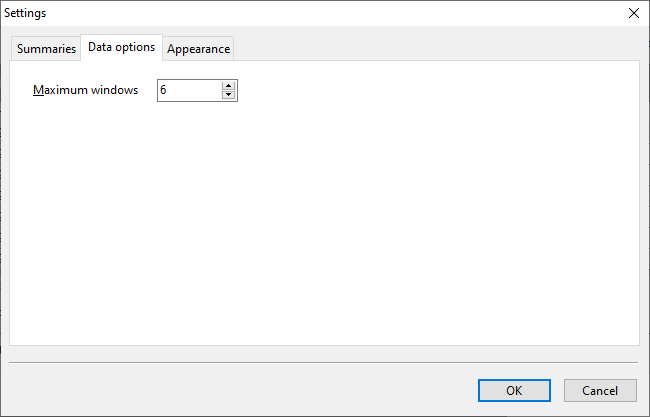Once you have imported a data set, SQL Data Analysis will create an analysis table for you. You can then manipulate the data in whichever manner you require.
When you need to analyze the data in a different manner, you do no't need to import the data from the file again. Simply click on the Add analysis table button if you want to use another analysis table, or the Add pivot table button if you want to create a pivot table.
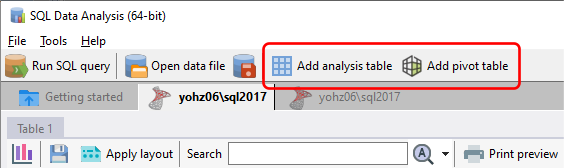
SQL Data Analysis will then create a second analysis or pivot table, and you can then manipulate the data in the new table independently of the other tables.
The number of analysis and pivot tables you can create from a single source depends on the value entered for Maximum windows in the Settings screen.