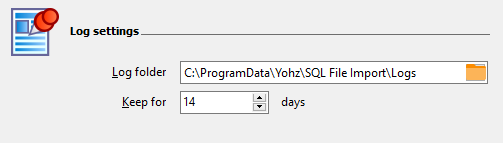The Options page is where you set up the email and log settings.
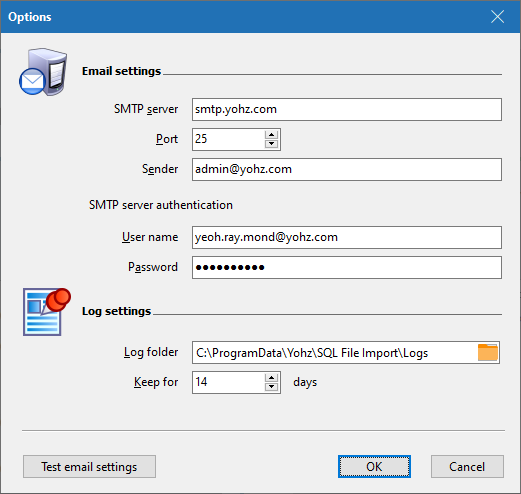
Email settings are used by SQL File Import when you want to send logs via emails to users. You can test if your email settings are working correctly by clicking on the Test email settings button. A page will appear where you will need to enter the recipient to send the test email to. SQL File Import will then attempt to send the email and log its progress.
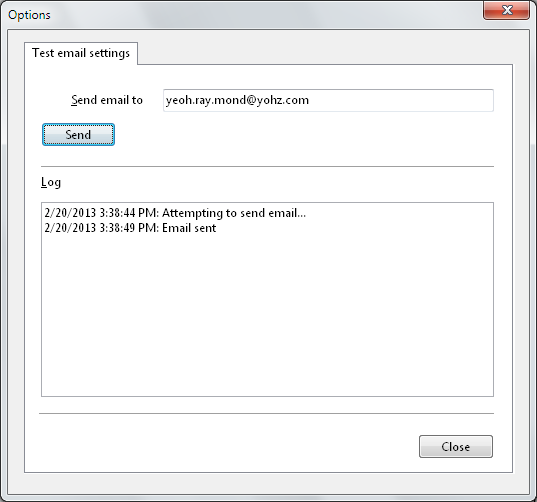
SQL File Import creates a log for each process that it runs. You can specify where these logs should be stored, and how long they should be kept.