You can create custom layouts to customize how your data is displayed.
By default, your data is displayed in a grid, and this uses the default layout.
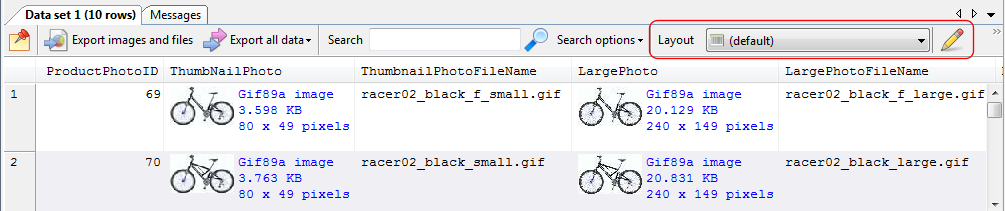
In the drop-down list, you can select any custom layouts you have created:
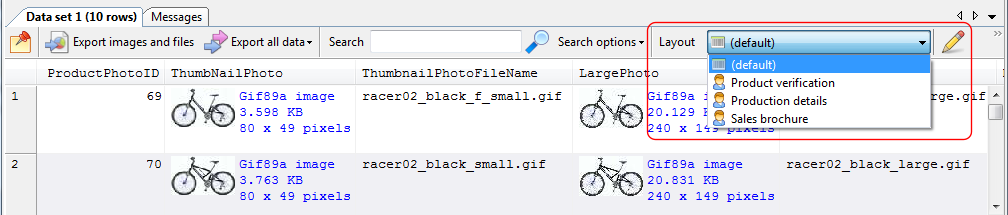
To create, delete, or rename a custom layout, click on the Edit layouts button:
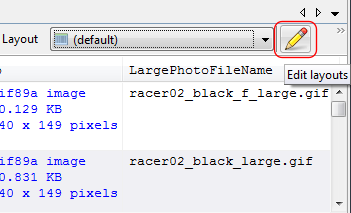
See these topics for further details:
•creating a custom layout
•renaming a custom layout
•deleting a custom layout