On this page, you can choose how logs and emails are created for each export process. You can also set up an external application to process each exported file.
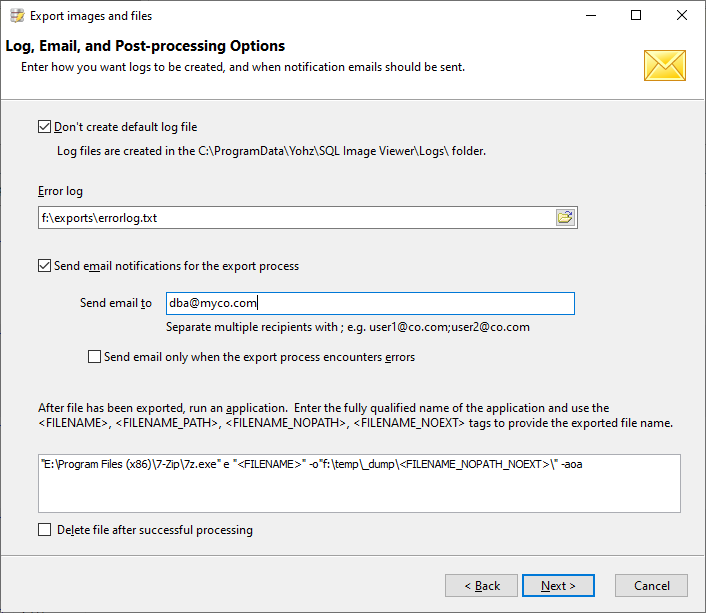
Process logs
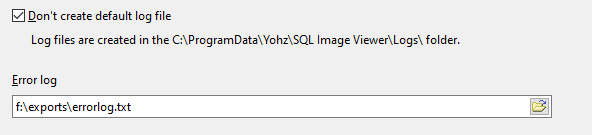
SQL Image Viewer creates a log for each process that it runs. You can choose not to create this log by selecting the Don't create default log file item.
If you want to create a log only for errors, enter a file name in the Error log item.
Email notifications
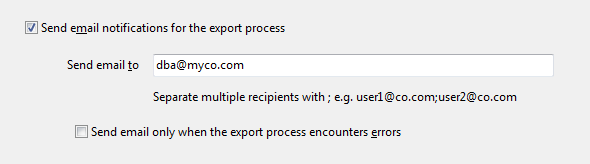
If you want the process log to be sent via email to you, select the Send email notifications for the export process item. Enter the email recipients in the Send email to item.
Select the Send email only when the export process encounters errors item if you want to receive emails only when the export process encounters errors.
You need to set up how SQL Image Viewer should connect to your SMTP mail server before you can receive email notifications.
Post-processing option
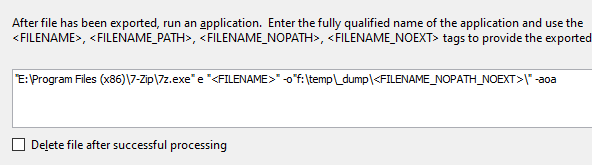
This option is only available when you choose the Export images and files option.
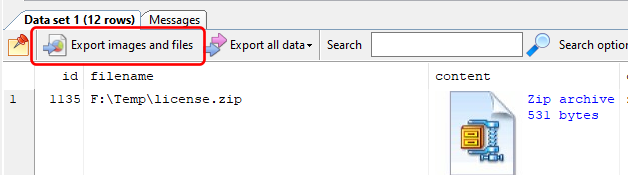
You can choose an external application to process each of your exported files here. An important consideration is that the external application you use must return to the calling application (in this case SQL Image Viewer) regardless of the result. You cannot respond to the calling application from within SQL Image Viewer. If the external application waits for a user input, then the entire export process will be blocked.
Enter the fully qualified name of application's executable file and the required parameters. You can use the tags to provide details of the exported file.
Given an exported file name of f:\exports\0002_0003.zip:
Tag name |
Value |
<FILENAME> |
f:\exports\0002_0003.zip |
<FILENAME_PATH> |
f:\exports\ |
<FILENAME_NOPATH> |
0002_0003.zip |
<FILENAME_NOPATH_NOEXT> |
0002_0003 |
See here for an example on how you can use this option to extract files from your exported zip files.
The Delete file after successful processing option will cause SQL Image Viewer to delete the exported files if the processing application returns an exit code value of 0. Most command line applications do that. A non-zero exit code usually signifies an error.