Access OLE Import lets you upload values derived from the fie names used in the upload e.g.
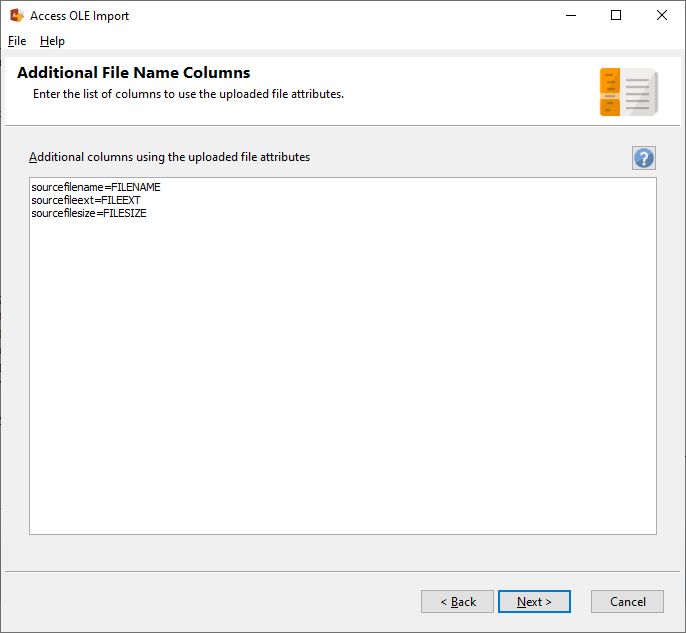
In the example above, we will insert the source file name into the sourcefilename field in our table. Likewise, we will also insert the file extension into the sourcefileext field and file size into the sourcefilesize field.
The following are the file name element definitions you can use.
Field definition |
Description |
Sample value |
FILENAME |
The fully qualified file name used in the filecontent definition. |
g:\uploads\agreement.pdf |
FILENAMEONLY |
The file name without the path value. |
agreement.pdf |
FILEPATH |
The path value. |
g:\uploads |
FILEEXT |
The file extension value. |
|
FILESIZE |
The size of the file. The target field must be an integer type. |
234274 |
FILEDATECREATED |
The file creation date. The target field must be a datetime type. |
2021-02-05 14:32:20 |
FILEDATEMODIFIED |
The file modified date. The target field must be a datetime type. |
2021-02-06 03:30:10 |