On this page, DB Doc displays the existing comments for the database objects. You can edit the comment directly in the list by clicking on the comment.
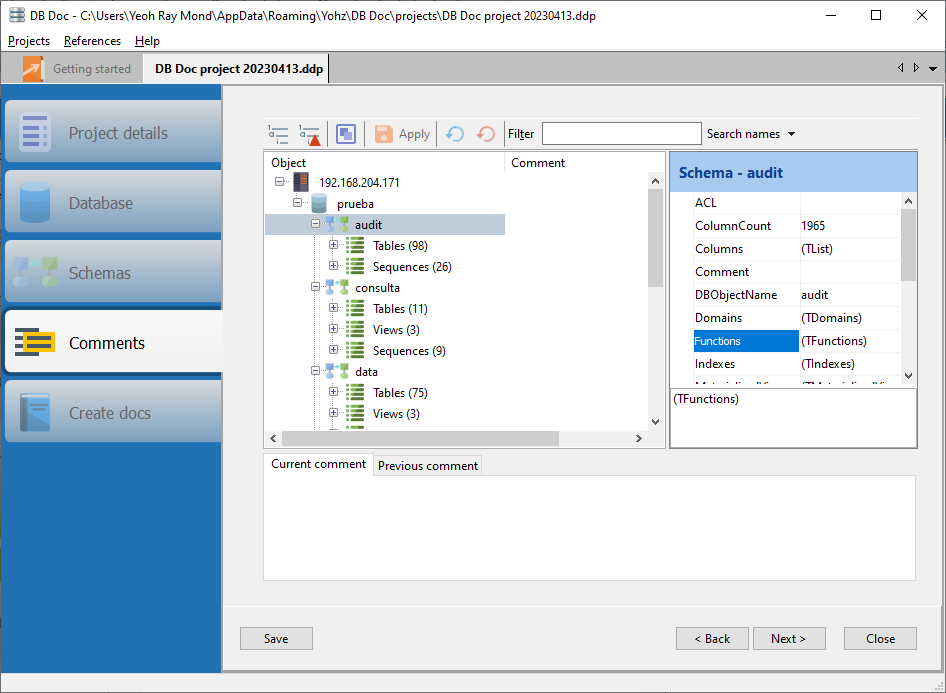
Modified comments are highlighted with a light yellow background, so that you can quickly see which comments have been changed.
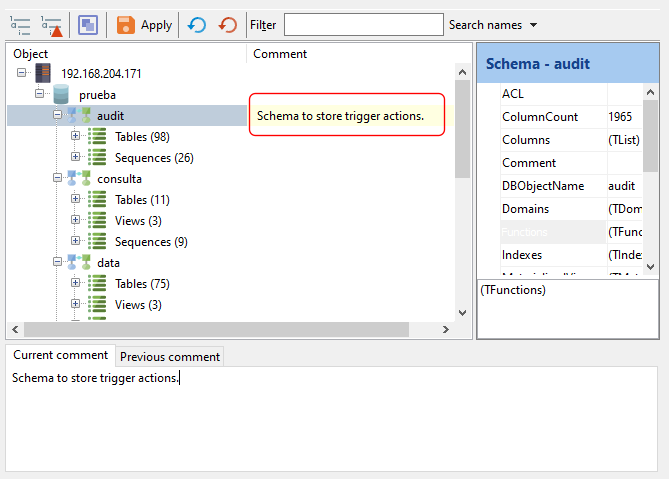
If you need to enter multi-line comments, enter them in the Current comment area.
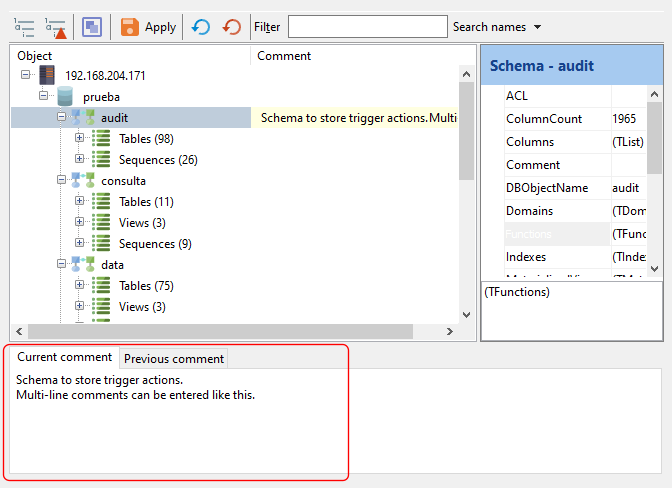
To quickly group all child objects of a database object, click on the Group child nodes button. For example, if you want to list all tables belonging to a schema, select the Tables item, and click on the Group child nodes button.
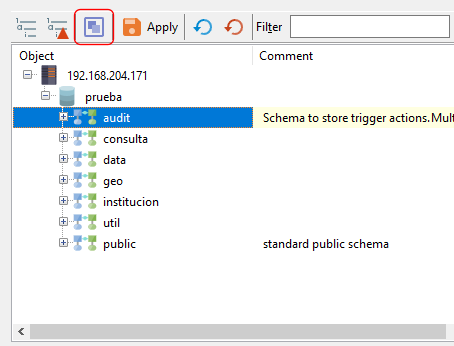
Once you are satisfied with the comments, click on the Apply changes button to apply your changes to the database objects.
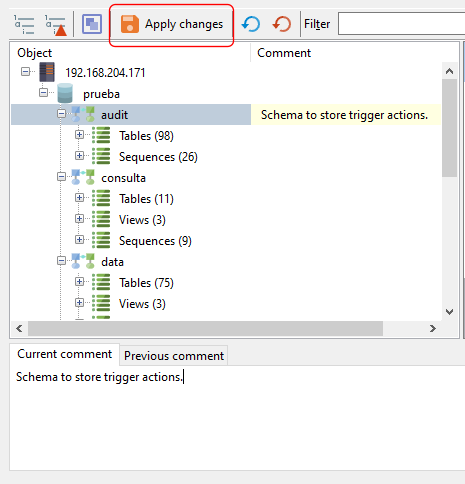
Click on the Next button to generate your documentation.