To edit an existing library, click on the Manage libraries button on the toolbar.
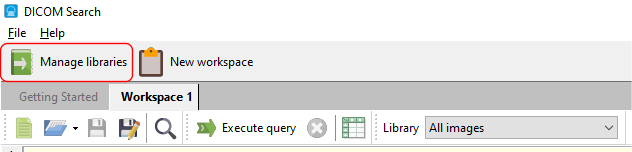
Click on the Edit button in the Manage Libraries window, or double-click on any of the libraries in the libraries listing.
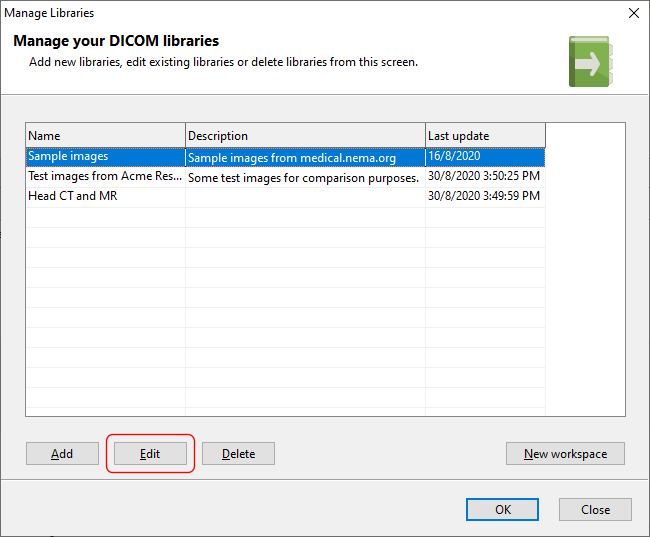
Update the library details.
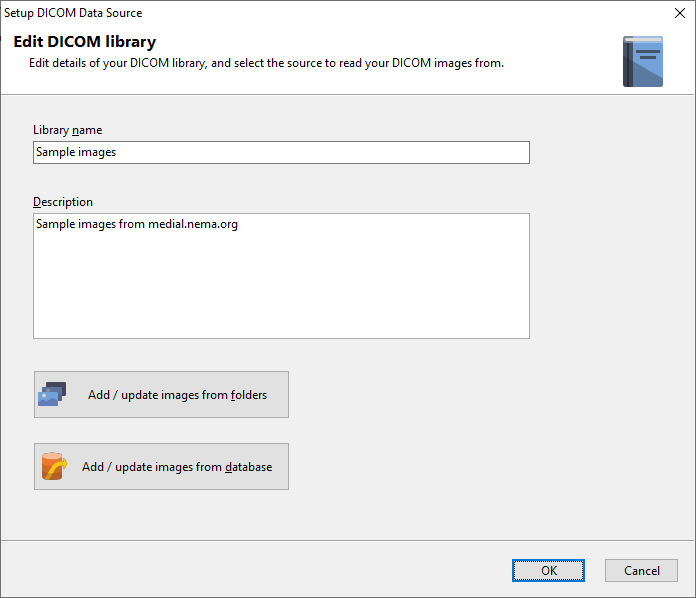
Click OK when done.
You can add additional images to your library using images stored in your database, or image files stored on your computer.