To edit any of the measurement shapes, first select the Move, edit, delete mode.
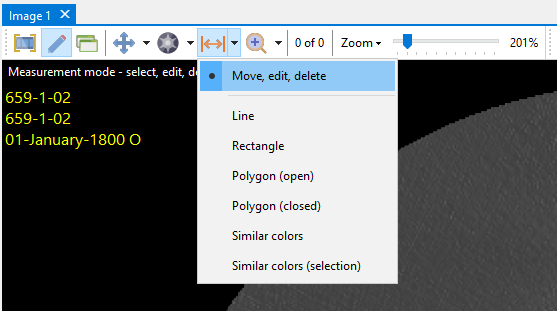
This mode is also available in the context menu when you are in the measure mode.
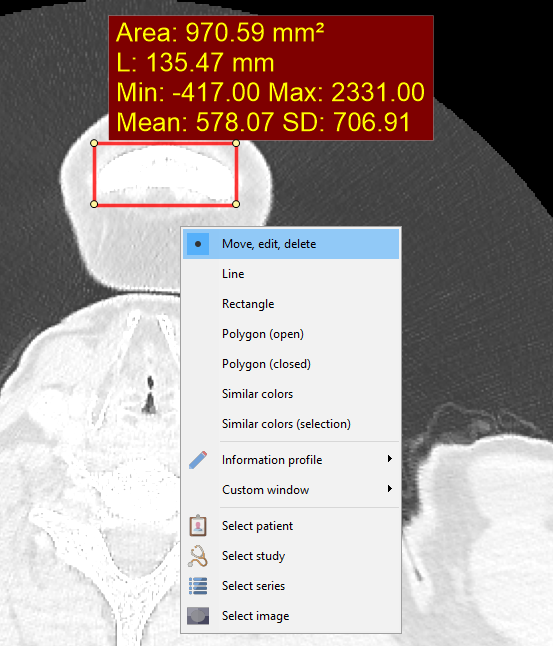
To select the shape you want to edit, click on the shape itself. It will then be highlighted in red (default). Now drag the points of the shape to their new locations.
To delete a shape, press the delete key after you have selected the shape.