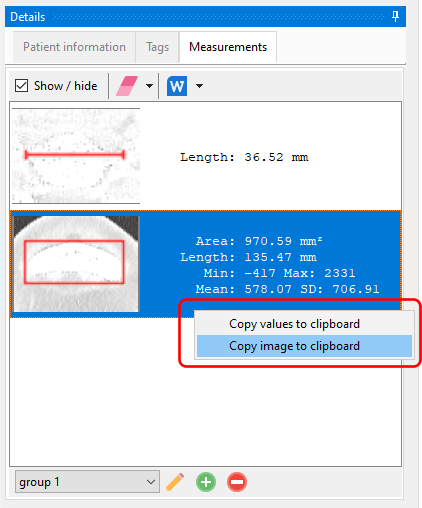The measurements panel displays all the selected areas of the image you are measuring. It is displayed on the Details tab on the right.
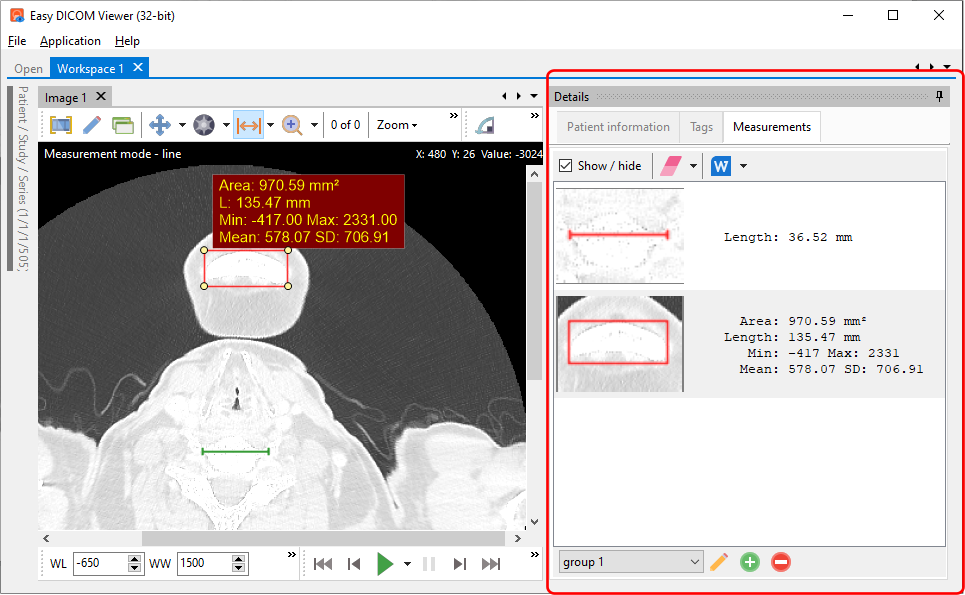
The values of each measured area are displayed on the measurements panel. The toolbar on this panel allows you to work with the measurements.
Show / hide |
Displays or hides all the measurement shapes on the image. |
|
Delete the selected measurement.
The additional option in the dropped-down menu deletes all measurements.
|
|
Exports all the measured images and values to a Word document.
|
You can also copy the measured area and values to the clipboard by bringing up the context menu and selecting the required option.