To export the images from the search results, the ds_filename column must be in your result set. This column is automatically selected by default.
You can copy the images from your search results into a folder. At the same time, you can also convert the format, resize, and embed information profile details into those copied images. To copy the images, click on the Copy images button.
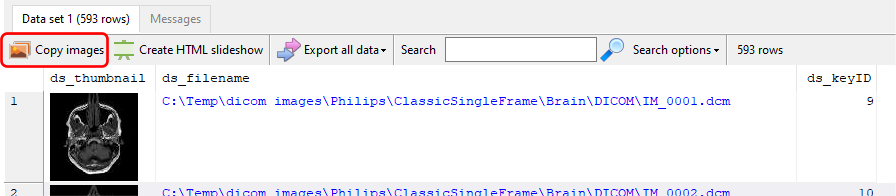
You can export the images into a HTML slideshow. To start the export, click on the Create HTML slideshow button.
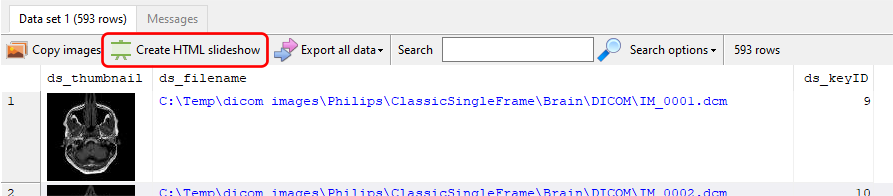
You can also export your search results to text files or to Excel spreadsheets. To start the export process, click on the Export all data button.
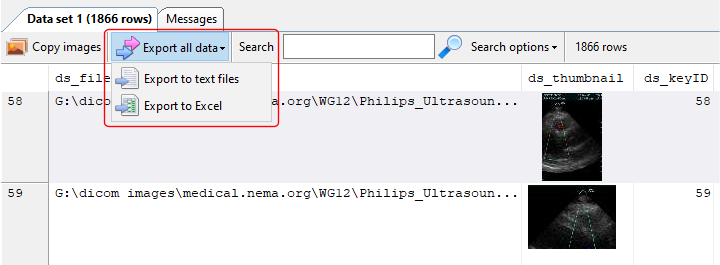
Click on the appropriate button to export to text files or to an Excel spreadsheet.