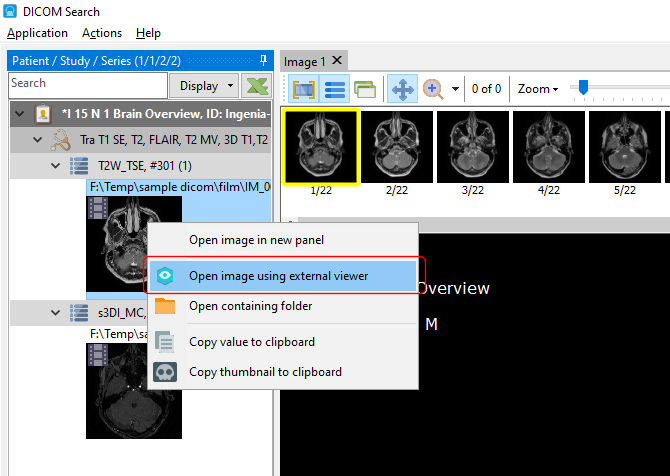In this screen, you can define the external DICOM viewers you want to use when viewing images.
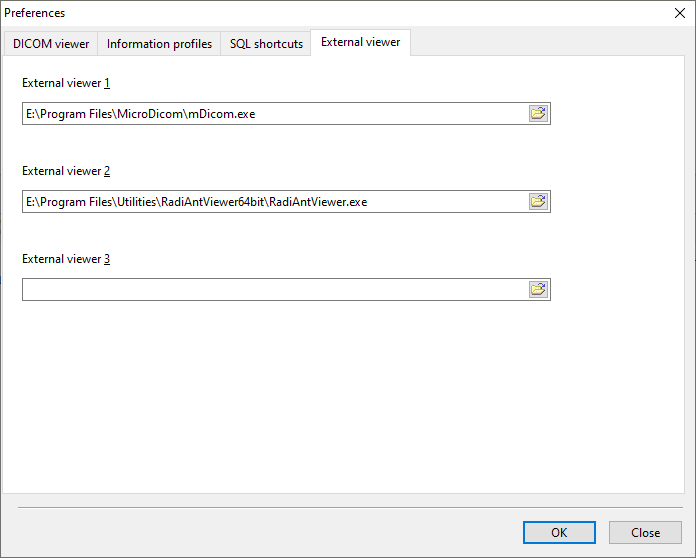
To use the external viewer, you can do the following:
•in the SQL results window, right-click on the row containing the image you want to open, and select the Open image using external viewer item.
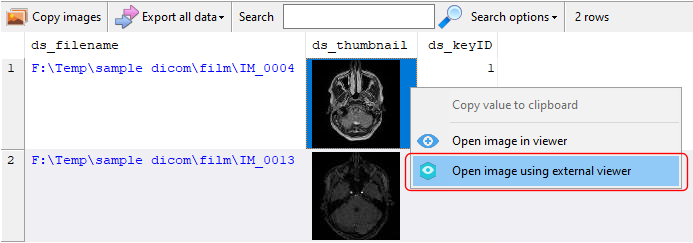
•in the DICOM viewer window, right click on the image you want to open, and select the Open image using external viewer item.