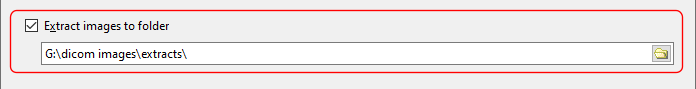To view your search result in the DICOM viewer, select the Viewer tab in the results window.
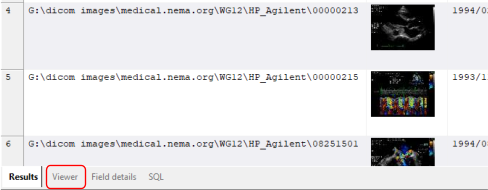
In the DICOM Viewer, the results are organized by patient, study, and series.
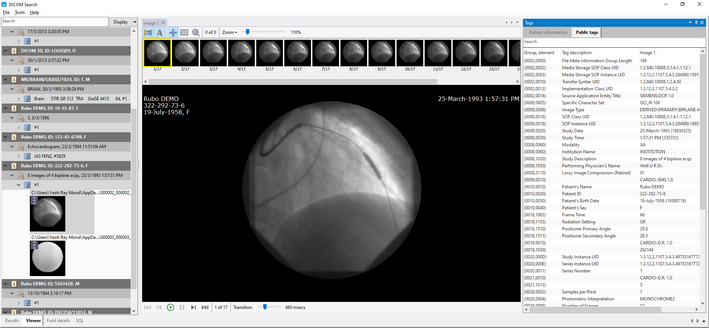
There are 3 main areas in this view:
•the files explorer that helps you to easily open each file
•the viewer to view your images
•the tag viewer to display the DICOM tag values
If you process images from databases, you will need to ensure that you selected the Extract images to folder option so that a copy of the image is stored on your computer and can be accessed by the DICOM viewer.