When you click on a file name in the files explorer and DICOM Search is able to locate the file, the viewer will then display the contents of that file. The display varies depending on whether the image contains a single frame or multiple frames.
A single frame image is displayed this way:
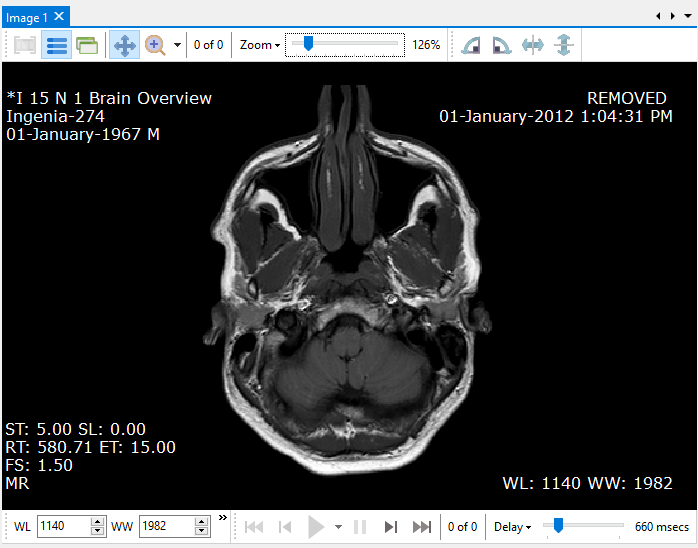
If you open a multi-frame image, thumbnails of each frame are displayed along the top. Selecting any of the frames will change the images displayed in the main area.
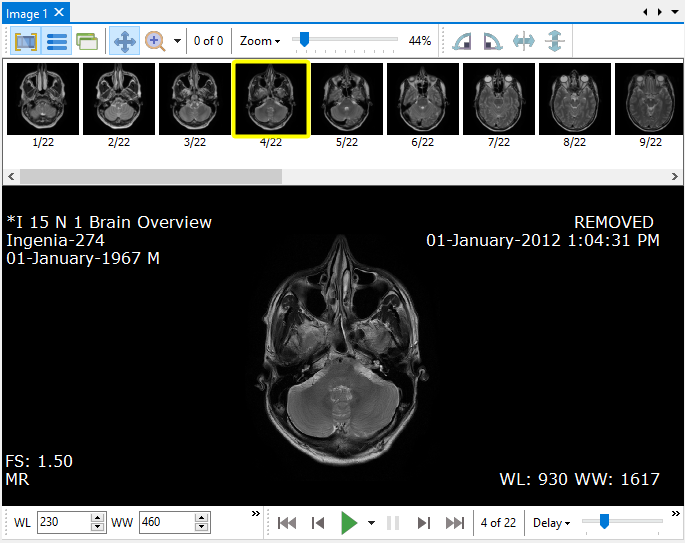
You can use keyboard or mouse shortcuts to access commonly used functions.
There are 4 modes you can use from within the viewer:
•view mode (keyboard shortcut is Q, when the image has focus)
•windowing mode (keyboard shortcut is W, when the image has focus)
•measurement mode (keyboard shortcut is E, when the image has focus)
•magnifier mode (keyboard shortcut is R, when the image has focus)
•annotation mode (keyboard shortcut is T, when the image has focus)