Once your SQL query has completed, the results are displayed in the Results window in a tabular format.
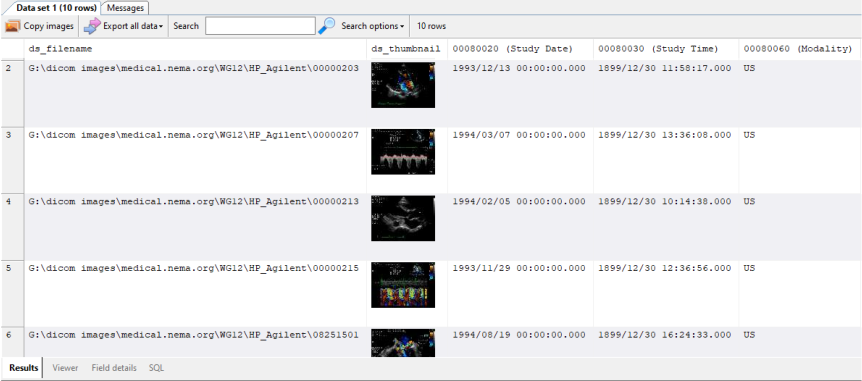
If the ds_filename column is part of your result set, double clicking on a value in that column will cause DICOM Search to open the file using the default DICOM viewer on your computer. The ds_thumbnail column, if selected, will display a thumbnail of your image, assuming you chose the option to create thumbnails during the import process.
See also:
•viewing the results in the DICOM viewer
•exporting the search results to text files or Excel spreadsheets