You will usually use the Image.Tag function in your search conditions e.g.
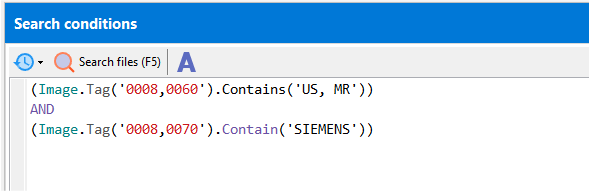
For some common tags, you can use tag shortcuts to make it easier to understand your search conditions. For e.g. the above can be written this way:
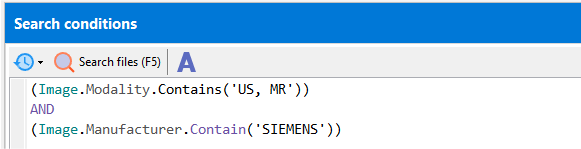
The current tag shortcuts are currently available:
Shortcut |
Description |
Examples
|
|---|---|---|
Image.AcquisitionDate |
Returns the 0008,0022 tag value (acquisition date) as a number.
See this topic on how to work with date and time values.
|
(Image.AcquisitionDate > 20010101)
(Image.AcquisitionDate.Between(20010101, 20210101)) |
Image.AcquisitionTime |
Returns the 0008,0032 tag value (acquisition time) as a number.
See this topic on how to work with date and time values.
|
(Image.AcquisitionTime > 183000)
(Image.AcquisitionTime.Between(010000, 053000)) |
Image.BodyPartExamined |
Returns the 0018,0015 tag value (body part examined).
|
(Image.BodyPartExamined = 'HEART')
(Image.BodyPartExamined.Contain('HEART, LUNG'))
|
Image.ContentDate |
Returns the 0008,0023 tag value (content date) as a number.
See this topic on how to work with date and time values.
|
(Image.ContentDate > 20010101)
(Image.ContentDate.Between(20010101, 20210101)) |
Image.ContentTime |
Returns the 0008,0033 tag value (acquisition time) as a number.
See this topic on how to work with date and time values.
|
(Image.ContentTime > 183000)
(Image.ContentTime.Between(010000, 053000)) |
Image.InstitutionName |
Returns the 0008,0080 tag value (institution name). |
(Image.InstitutionName = 'UCLA')
(Image.InstitutionName.Contain('UCLA, MIT'))
|
Image.Manufacturer |
Returns the 0008,0070 tag value (manufacturer). |
(Image.Manufacturer = 'SIEMENS')
(Image.Manufacturer.Contain('siemens, philips'))
|
Image.ManufacturerModelName |
Returns the 0008,1090 tag value (manufacturer model name). |
(Image.ManufacturerModelName = 'Sensation 64')
(Image.ManufacturerModelName.Contain('sensation, cr0001'))
|
Image.Modality |
Returns the 0008,0060 tag value (modality). |
(Image.Modality = 'US')
(Image.Modality.Contain('US, MR'))
|
Image.PatientAge |
Returns the 0010,1010 tag value (patient age) in years. |
(Image.PatientAge > 50)
(Image.PatientAge.Between(10, 60))
|
Image.PatientAgeInDays |
Returns the 0010,1010 tag value (patient age) in days. |
(Image.PatientAgeInDays > 50)
(Image.PatientAgeInDays.Between(10, 60))
|
Image.PatientAgeInWeeks |
Returns the 0010,1010 tag value (patient age) in weeks. |
(Image.PatientAgeInWeeks > 10)
(Image.PatientAgeInWeeks.Between(10, 60))
|
Image.PatientAgeInMonths |
Returns the 0010,1010 tag value (patient age) in months. |
(Image.PatientAgeInMonths > 2)
(Image.PatientAgeInMonths.Between(2, 6))
|
Image.PatientBirthDate |
Returns the 0010,0030 tag value (patient age) as a number.
See this topic on how to work with date and time values. |
(Image.PatientBirthDate > 20130101)
(Image.PatientBirthDate.Between(20130101, 20200101))
|
Image.PatientComments |
Returns the 0010,4000 tag value (patient comments). |
(Image.PatientComments = 'REVIEW')
(Image.PatientComments <> '')
(Image.PatientComments.Contain('critical, severe'))
|
Image.PatientID |
Returns the 0010,0020 tag value (patient ID). |
(Image.PatientID = 'PAT001')
(Image.PatientID.Contains('PAT001, PAT005'))
|
Image.PatientName |
Returns the 0010,0010 tag value (patient name). |
(Image.PatientName = 'YEOH')
(Image.PatientName.Contains('yeoh, michael'))
|
Image.PatientSex |
Returns the 0010,1040 tag value (patient sex). |
(Image.PatientSex = 'M')
(Image.PatientSex <> 'M')
|
Image.PatientSize |
Returns the 0010,1020 tag value (patient size) as a number. |
(Image.PatientSize > 0.5)
(Image.PatientSize.Between(0.5, 1.5))
|
Image.PatientWeight |
Returns the 0010,1030 tag value (patient weight) as a number. |
(Image.PatientWeight > 20)
(Image.PatientWeight.Between(40, 60))
|
Image.SeriesDate |
Returns the 0008,0021 tag value (series date) as a number.
See this topic on how to work with date and time values. |
(Image.SeriesDate > 20010101)
(Image.SeriesDate.Between(20010101, 20210101))
|
Image.SeriesDescription |
Returns the 0008,103E tag value (series description). |
(Image.SeriesDescription.Contain('corctalow, systolic'))
|
Image.SeriesTime |
Returns the 0008,0031 tag value (series time) as a number.
See this topic on how to work with date and time values. |
(Image.SeriesTime > 183000)
(Image.SeriesTime.Between(010000, 053000))
|
Image.Source |
Returns the fully qualified image file name. |
(Image.Source = 'LISIT')
(Image.Source.Contain('lisit, ucla'))
|
Image.StudyID |
Returns the 0020,0010 tag value (study ID). |
(Image.StudyID = 58)
|
Image.StudyDate |
Returns the 0008,0020 tag value (study date) as a number.
See this topic on how to work with date and time values. |
(Image.StudyDate > 20010101)
(Image.StudyDate.Between(20010101, 20210101))
|
Image.StudyDescription |
Returns the 0008,1030 tag value (study description). |
(Image.StudyDescription = 'CARDIAC')
(Image.StudyDescription.Contain('cardiac, coronary'))
|
Image.StudyTime |
Returns the 0008,0030 tag value (study time) as a number.
See this topic on how to work with date and time values. |
(Image.StudyTime > 183000)
(Image.StudyTime.Between(010000, 053000))
|
Image.Type |
Returns the 0008,0008 tag value (type). |
(Image.Type = 'ORIGINAL\PRIMARY')
(Image.Type.Contain('ORIGINAL, SECONDARY'))
|
Contact us at support@yohz.com if you want us to add shortcuts for other common tags.