Below the toolbar, you will find the bookmarks bar.
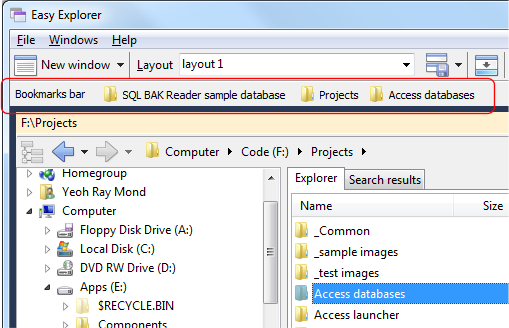
Clicking on any of the items on the bookmarks bar will open that item on the active explorer window if the item is a folder. If the item is a file, then Easy Explorer will attempt to open that file using the registered application. You can also use keyboard shortcuts to select an item on the bookmarks bar. To select the first item, press ALT-1. To select the second item, press ALT-2, and so on. You can use the keyboard shortcuts for the first 9 items on the bookmarks bar.
To add items to the bookmarks bar, left click on a folder or file in an explorer window, and drag the item to the bookmarks bar.
You can also rearrange the sequence of items on the bookmarks bar by right-clicking on an item, and drag it to the new position.
To remove an item, right click on the item and drag it out of the bookmarks bar.