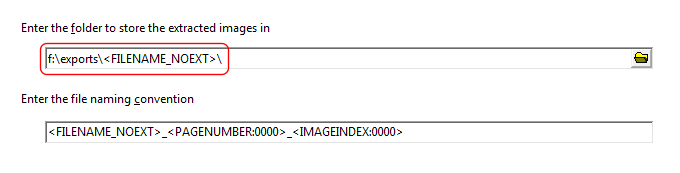The following are the tags you can use as part of your file naming convention.
Tag |
Description
|
<FILENAME> |
Returns the current source PDF file name.
E.g. source PDF file name is g:\invoices\INV0010.pdf
<FILENAME> returns INV0010.pdf
|
<FILENAME_NOEXT> |
Returns the current source PDF file name without the file extension.
E.g. source PDF file name is g:\invoices\INV0010.pdf
<FILENAME_NOEXT> returns INV0010
|
<PAGENUMBER> |
Returns the current page number of the PDF file being processed. A formatting option is also available, by adding a suffix.
e.g. current page number is 5
<PAGENUMBER> returns 5 <PAGENUMBER:00> returns 05 <PAGENUMBER:0000> returns 0005
|
<IMAGEINDEX> |
Returns the current iindex of the mage being processed. A formatting option is also available, by adding a suffix.
e.g. current image index is 8
<IMAGEINDEX> returns 8 <IMAGEINDEX:00> returns 08 <IMAGEINDEX:0000> returns 0008
|
You can also use the <FILENAME_NOEXT> tag as part of the folder name. For example, if you want to separate the exported elements into sub-folders using the original file name, you can use something like this as the folder name: