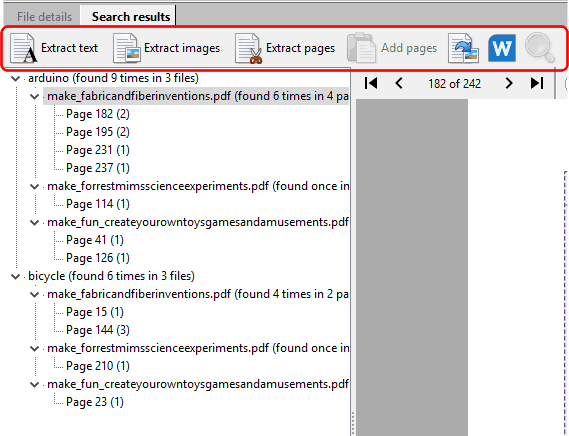After you have performed a search, you can use the search results to provide the page numbers to extract content from your PDF files. For example, say we select 3 files and search for the words 'arduino' and 'bicycle'.
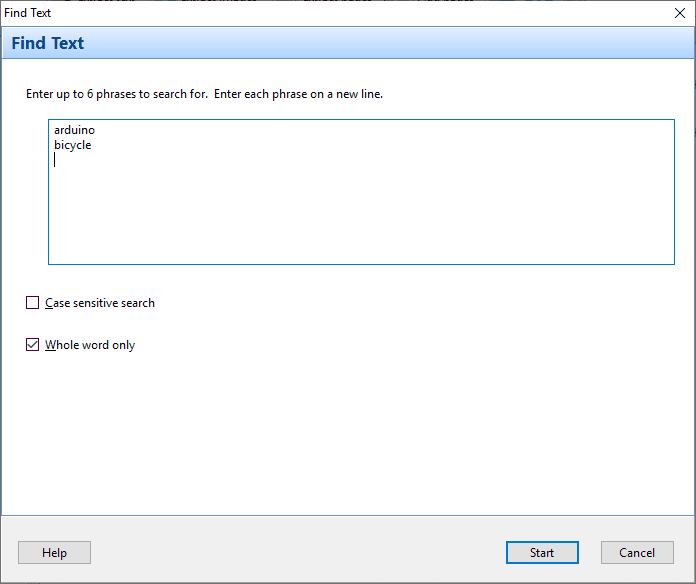
The search results will display the pages the words were found in:
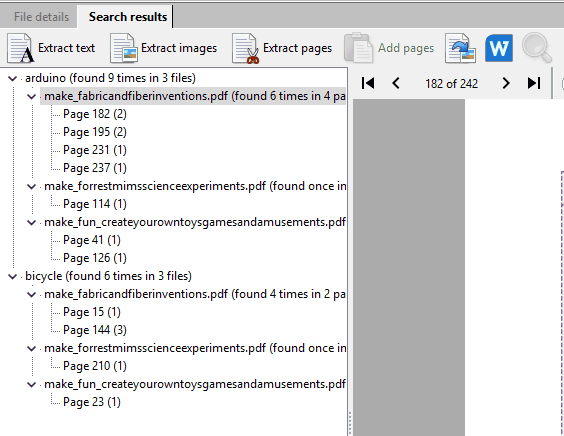
We can now perform tasks like extracting the text and/or images from just those pages where the search words were found in, by clicking on the button of the relevant task: