You can change the color scheme of the Easy PDF Search interface to one of 3 colors - light (default), dark and gray.
To change the color scheme, click on the Color scheme item on the main menu.
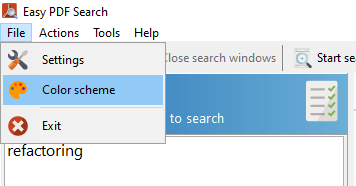
In the Color Scheme window, select the color scheme you want to use.
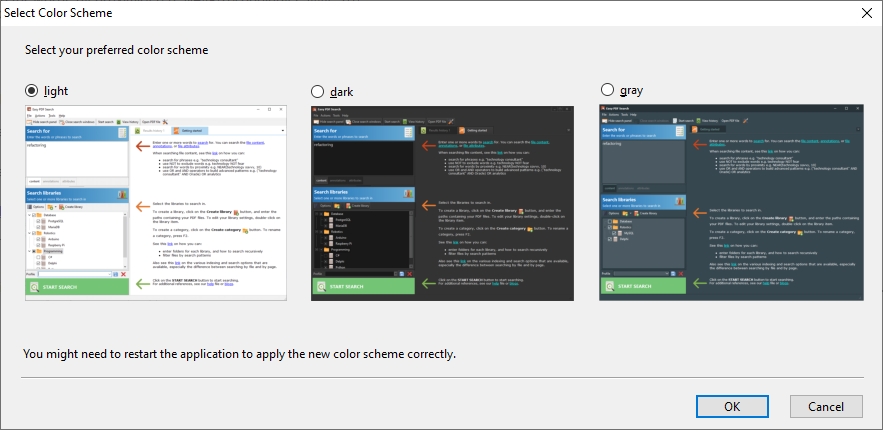
Note that you may need to restart the application of the color scheme is not applied correctly.