The context menu for the PDF page viewer allows you to perform some quick operations using the current page.
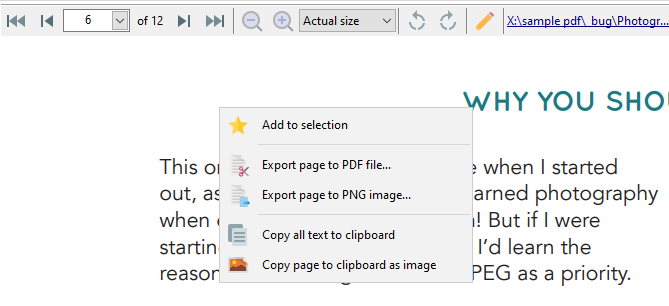
Add to selection |
Adds the current page to the selection list. You can also use the 1 and BACKSPACE keys to add the current page to the selection list. |
Export page to PDF file... |
Export the current page to a PDF file. |
Export page to PNG image... |
Export the current page to a PNG image file. |
Copy all text to clipboard |
Copy all text on the current page to the clipboard. |
Copy page to clipboard as image |
Copy the current page as an image to the clipboard. |