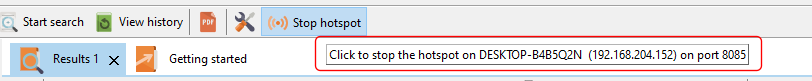Easy PDF Search allows you to share your database with other users on a TCP/IP network. To enable the hotspot option, ensure that you select the Database will be shared via hotspot option in the Connect to database screen when connecting to your local database.
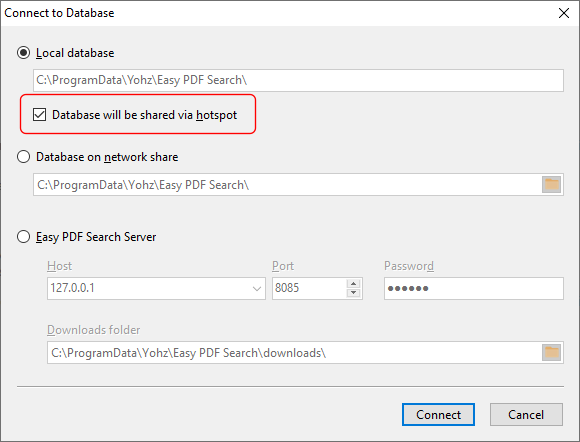
You can start the hotspot using the main menu (Tools > Start hotspot) or the Start hotspot button on the toolbar.
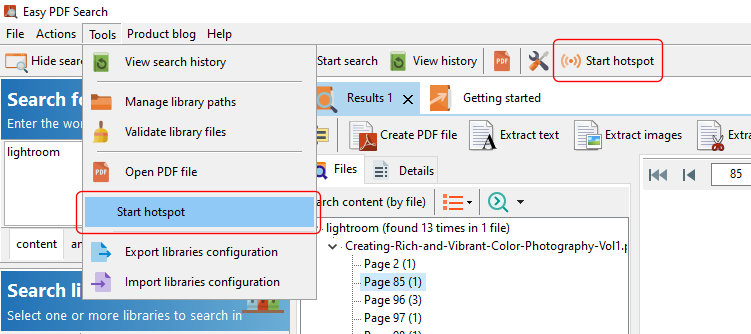
The hotspot settings available to you depends on the license you have. The Basic Edition license allows up to 2 users to connect, while the Standard Edition license allows as many users as your hardware will support, supports multiple user profiles and roles, and also allows your connection to be SSL-encrypted.
Connecting to your hotspot
Your users will need to know your computer name or IP address, the port, and the password, to access your database. They will need to enter these details in the Connect to Database window.
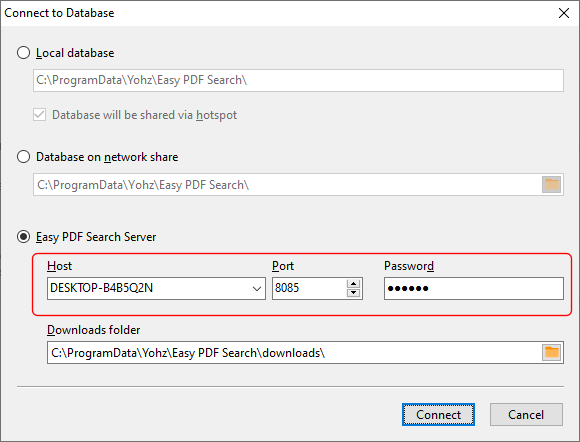
You can find your computer name and IP address in the Start Hotspot window when you set up your hotspot settings:
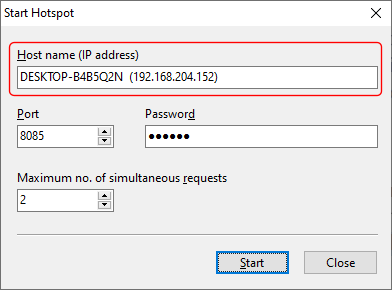
You can also find these details in the hotspot hint on the toolbar.