You can export your photos' EXIF tag values to an Excel file in Easy Photo Search. There are 2 options for the export.
Exporting from the search results
To export the EXIF tag values from all the photos in the search results, click on the Export images and tags to Excel... button on the Results toolbar.
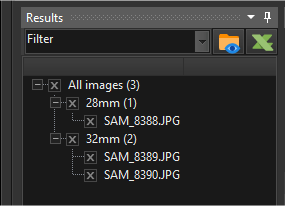
You can also deselect the photos you do not want to export the EXIF tag values for.
Exporting from the selected images
To export the EXIF tag values from the selected image(s), click on the Export images and tags to Excel... button on the Tags toolbar.
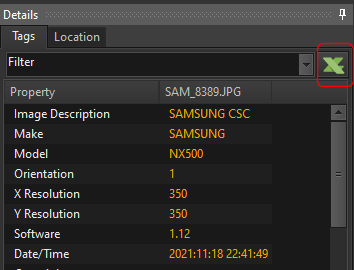
Export options
The Export to Excel window lets you customize how the Excel worksheet should be created.
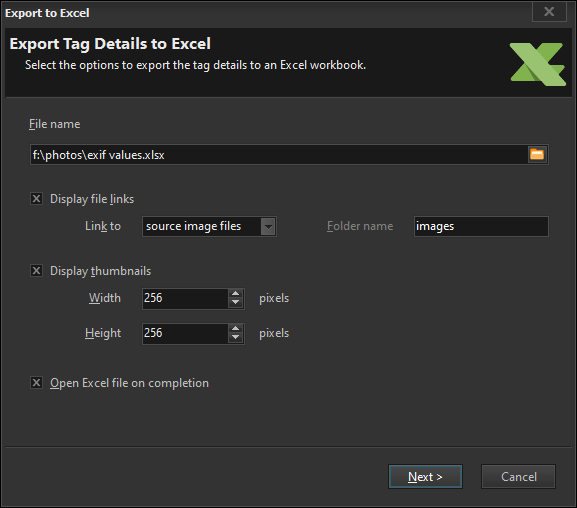
File name |
The Excel file name you want to store the EXIF values in.
|
Display file links |
Select this option if you want to create hyperlinks in the Excel worksheet to your photos.
|
Link to |
Select source image files if you want the hyperlinks to link to the original photos.
Select copied image files to link to the copied files. This means Easy Photo Search will copy the current set of files to a subfolder of the folder where your Excel file is created in.
|
Folder name |
The folder name to store the copied files when you select copied image files for the Link to option described above.
|
Display thumbnails |
Select this option if you want to display thumbnails of the photos in the Excel file. You can customize the size of the thumbnails by entering the height and width in pixels.
|
Open Excel file on completion |
Select this option if you want to open the generated Excel file on completion of the export.
|