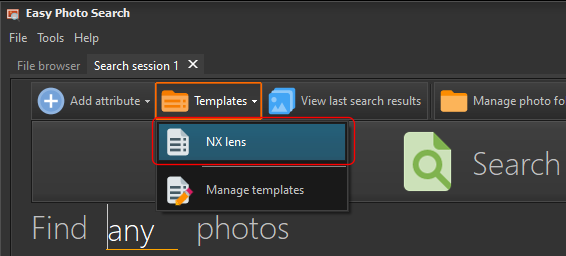Templates are used to store your previous search criteria, so that you do not have to repeatedly add the tag(s) you want to search on, and also to easily recall the values you previously searched on.
To create a template, first add the tags you want to search on, and enter the search values e.g.
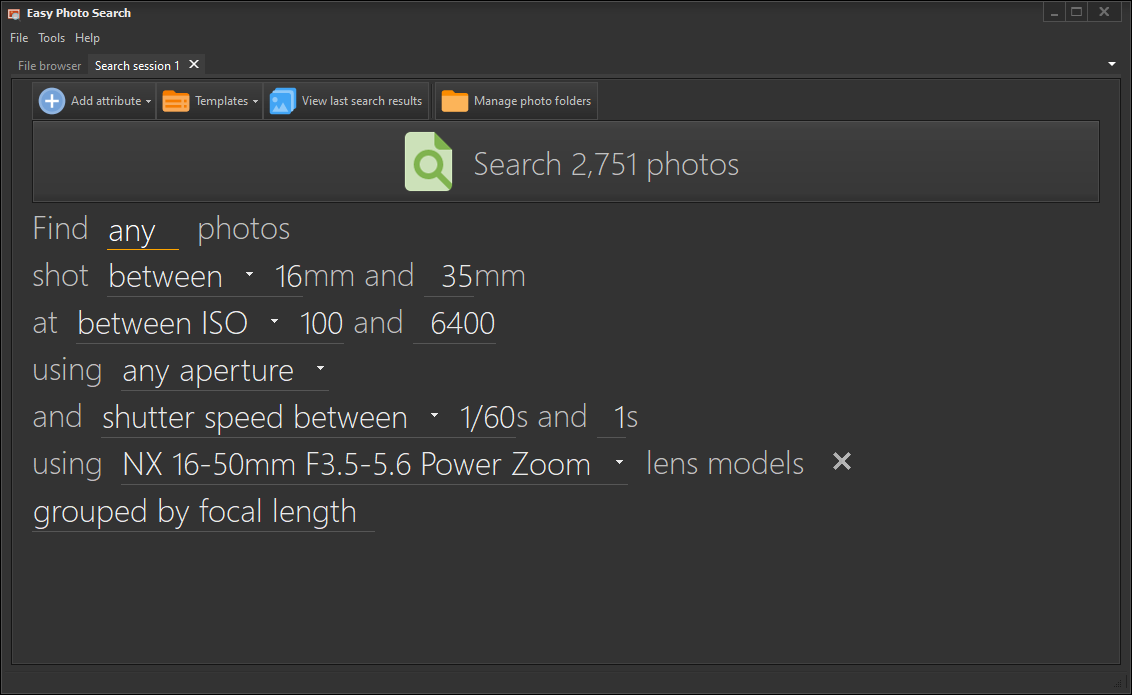
Click on the Templates button on the toolbar, and select the Manage templates item.
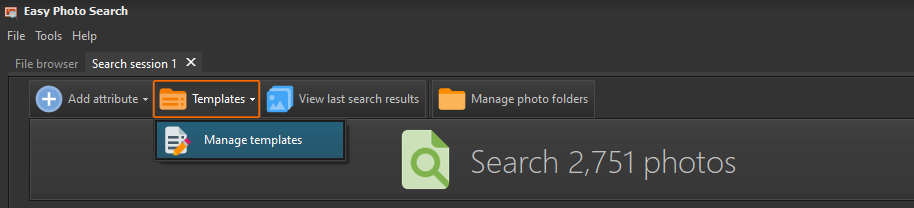
In the Manage Search Templates window, click on the Create template from current search session button.
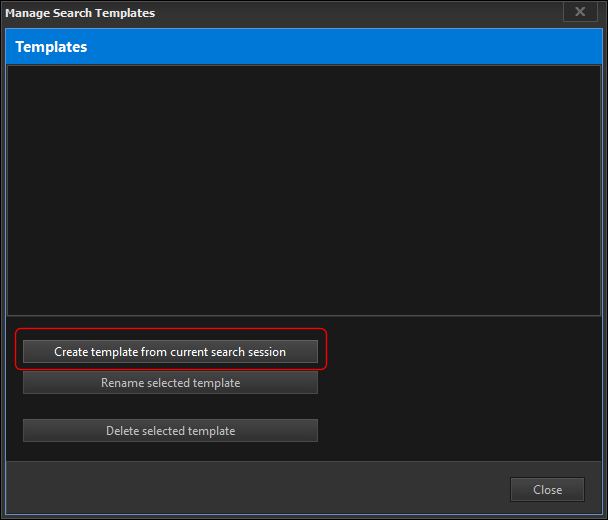
Next, enter a name for your template, and click OK.
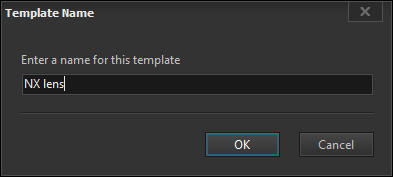
Your new template is then listed. You can rename or delete this template later using this window.
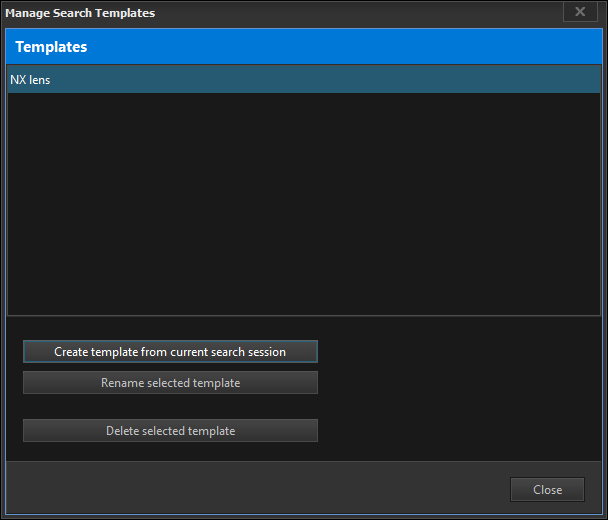
Your template is now listed under the Templates button in the search toolbar. Click on that template to easily restore the search tags and values.