The home page of SQL File Import lists out the tasks that were recently ran and created, and also the sample tasks which you can use for reference.
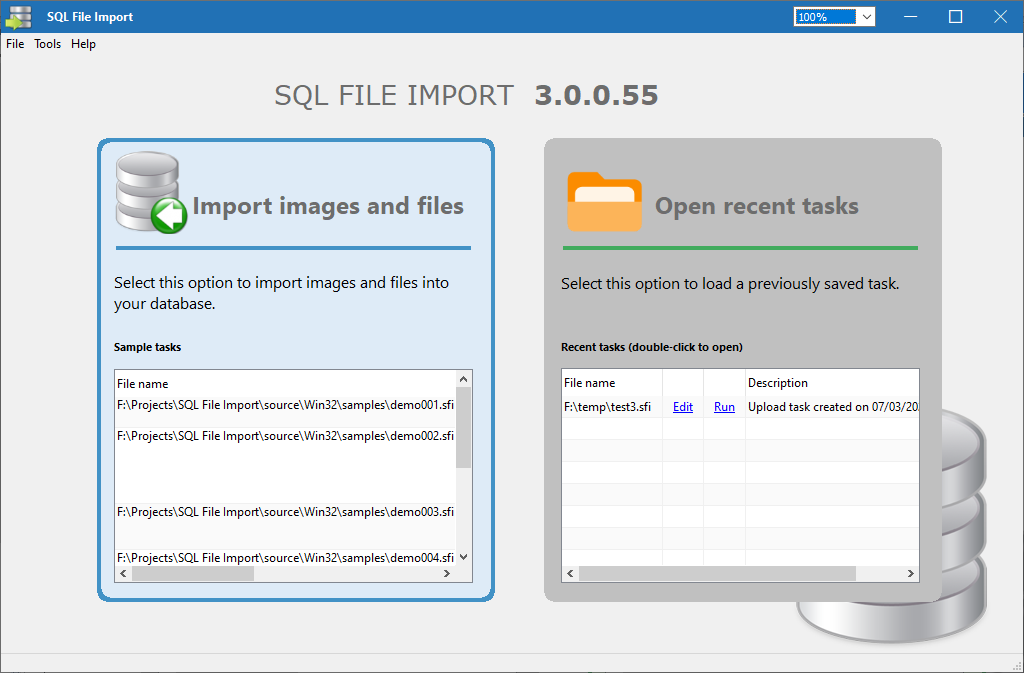
You can perform the following tasks from here:
•import images and files into your database
Click anywhere in the Import images and files box, or by selecting File > Create task from the menu.
•import items using settings from a previous project
Click anywhere in the Open recent tasks box, or by selecting File > Load task from the menu.
•open a recent project
A list of recently opened tasks are displayed in the Open recent tasks box. Double-click on the project file name to open it.
•activate your product license
Select Help > Activate license from the menu.
•check for newer versions of the product
Select Help > Check for updates from the menu.
•check your license details and version of the product
Select Help > About from the menu.