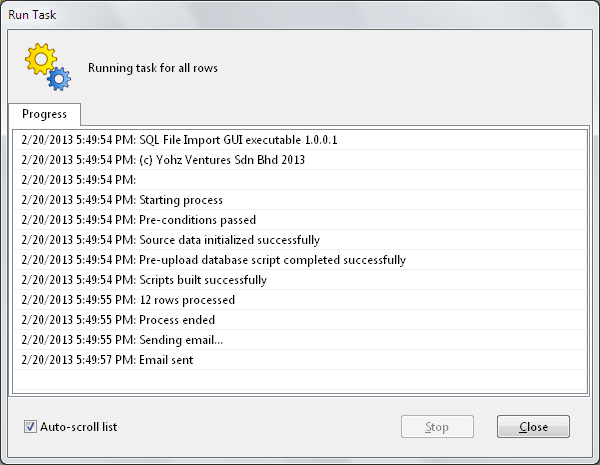You can run a task listed on the home page by selecting the task in the Open recent tasks box, and then selecting File > Run selected task on the main menu.
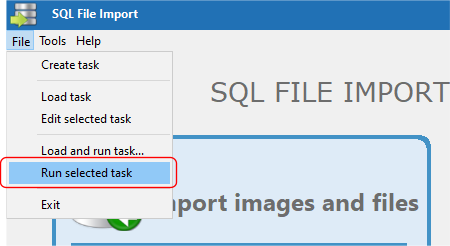
or by clicking on the Run shortcut in the task listing.
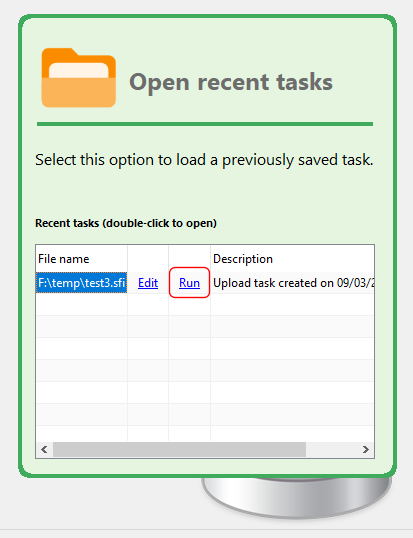
The Run Task page displays details of the task you have selected. If you only want to import the first few rows, you can enter the number of rows to process.
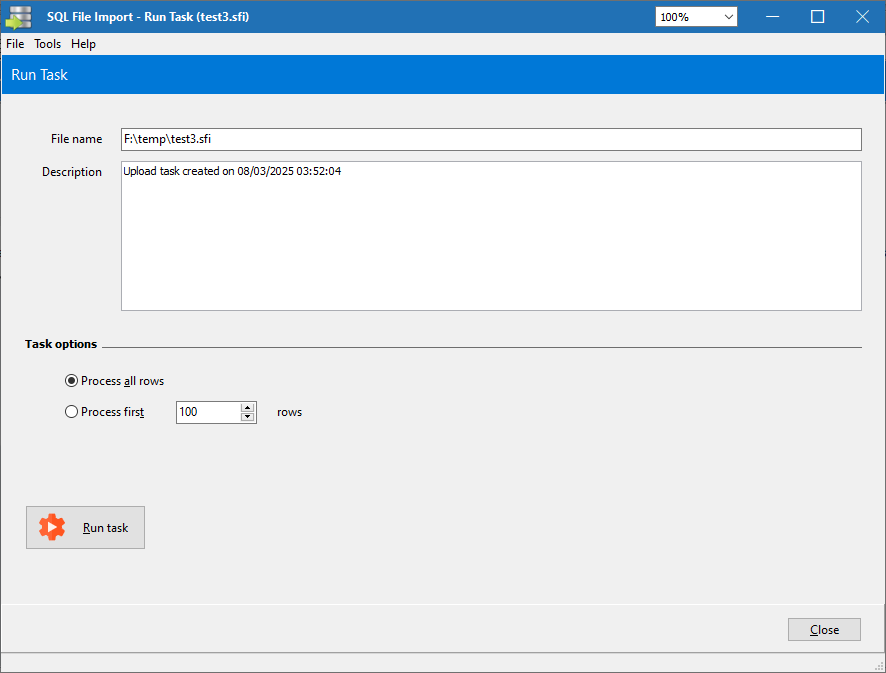
Clicking on the Run task button will run the task and display the import results.