SQL Image Viewer's editor uses an intuitive command selection method to aid you in quickly running SQL commands. You can keep multiple queries in the editor, you can use blank rows as delimiters, and you can run queries without having to explicitly select them.
To see how SQL Image Viewer determines which command to run, how a look at the following example:
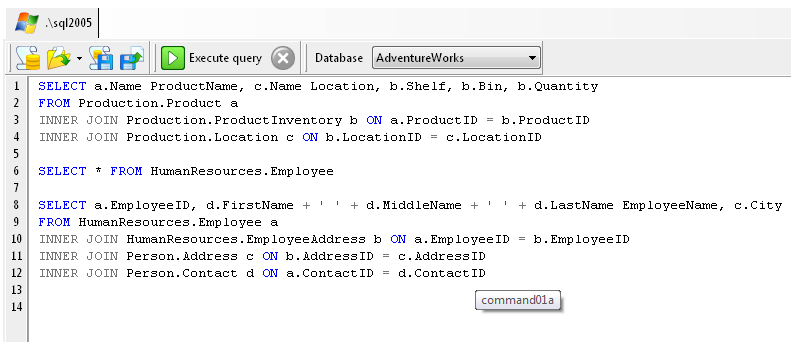
When the caret is placed anywhere on lines 1 to 5, and you run the query, SQL Image Viewer will select and run the text on lines 1 to 4.
When the caret is placed anywhere on lines 6 to 7, and you run the query, SQL Image Viewer will select and run the text on line 6.
When the caret is placed anywhere on lines 8 to 14, and you run the query, SQL Image Viewer will select and run the text on lines 8 to 12.