Once you have established a connection to a database, SQL Image Viewer creates a SQL workspace.
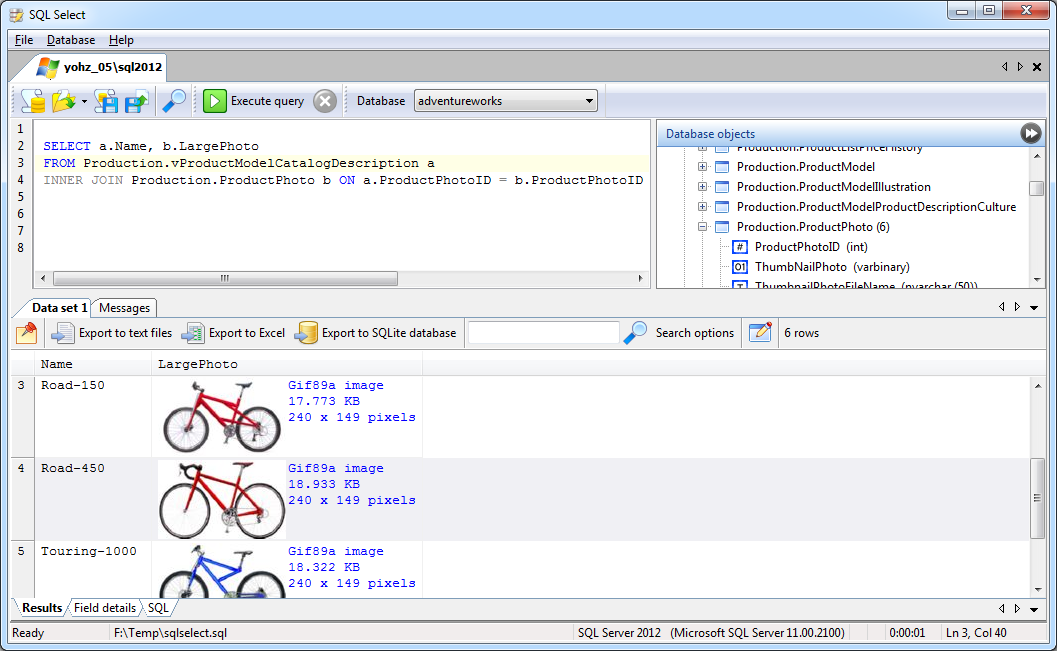
The top panel is where you enter your SQL queries. See this topic on how you can use the editor to manage your queries.
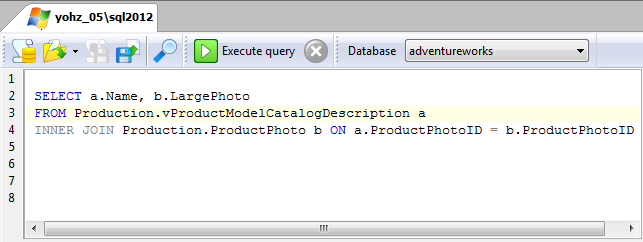
The bottom panel displays the results of the queries. See this topic on the various options available to display your results. You can
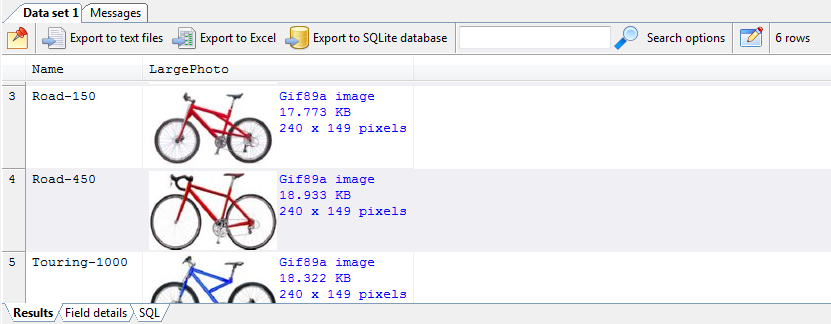
The right panel displays details on the tables and views in the selected database. Note that the Database objects panel is not displayed when connecting to databases using ODBC.
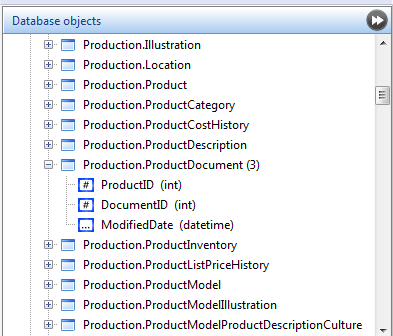
You can hide or display this panel by clicking on the header or button on the top right corner.