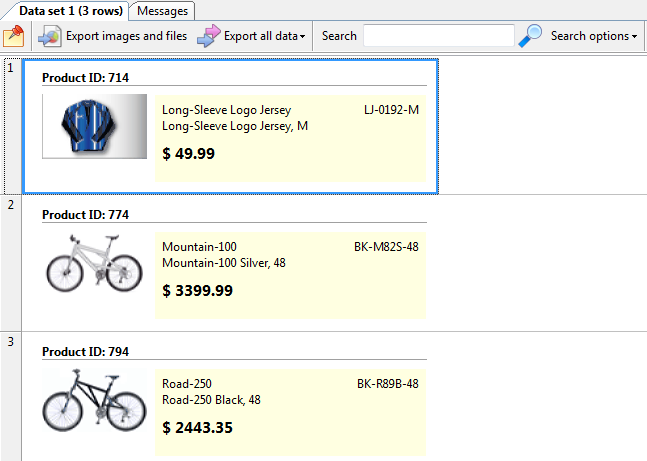Use the Text widget to display text in your layout. The value in the Value property is what will be displayed in your layout.
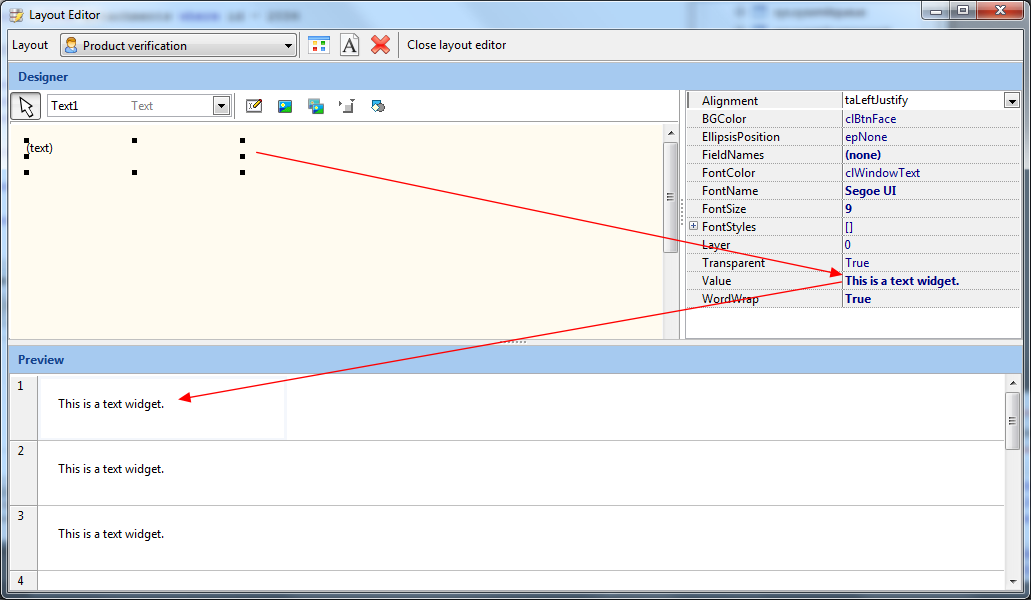
To display a value from a field, you need to first link up the text item with a field from your result set using the FieldNames property. Click on the FieldNames item in the property inspector, then click on the ellipsis button:
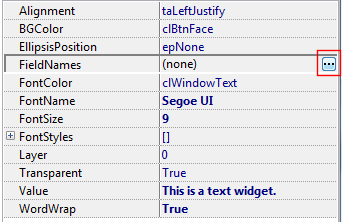
In the Field Names window, you can list down the fields you want to link the Text widget to.
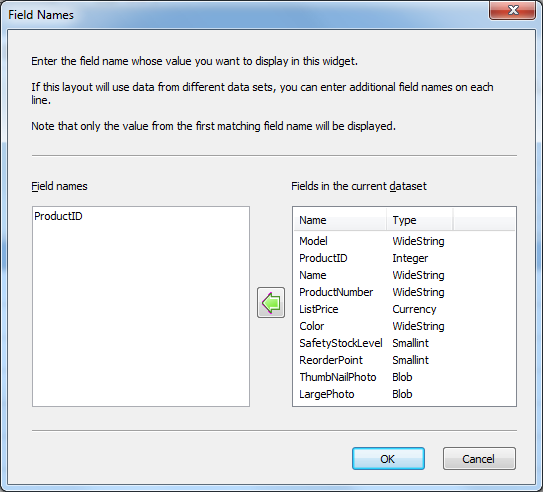
You can list down multiple field names, but only the value from the first existing field in the current dataset will be displayed.
Now when SQL Image Viewer finds a matching field from the current data set, it will display the value from that field when you use the <value> tag in the Value property.
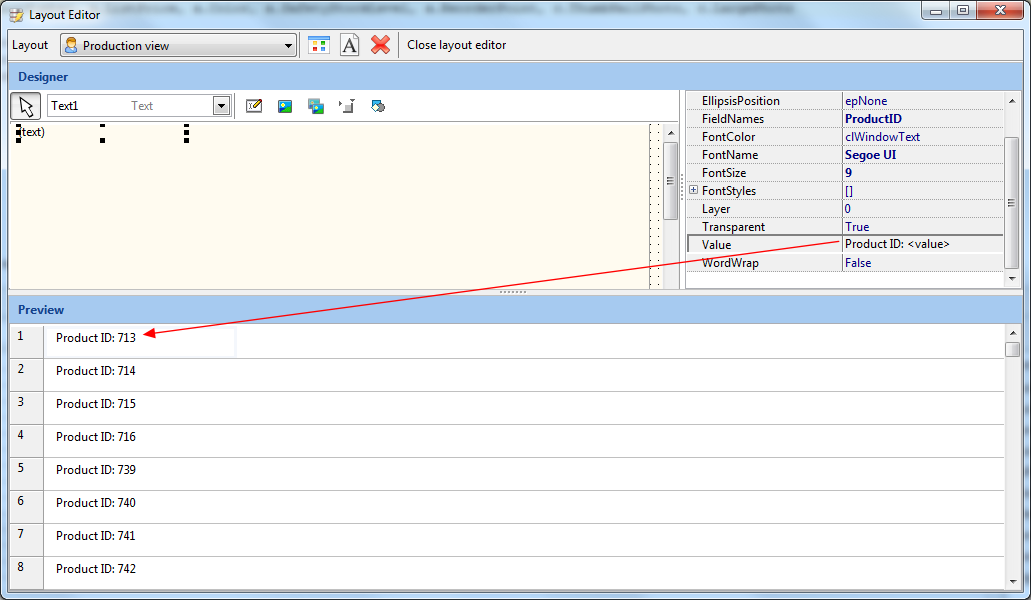
The other properties like Alignment, BGColor, etc affect the appearance of the text item. Experiment around to see how your text item can be formatted in many different ways.