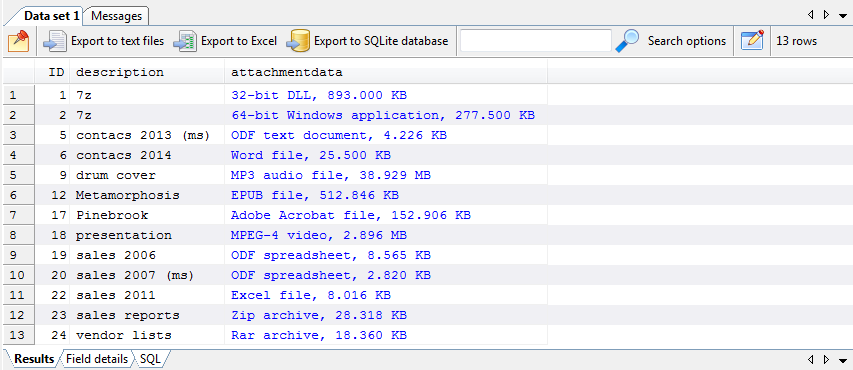SQL Image Viewer can identify the following binary file formats:
•Adobe Acrobat files (pdf)
•Microsoft Office files (doc, docx, ppt, pptx, xls, xlsx)
•OpenOffice files (odt, ods, odp)
•epub files
•compressed archives (7z, bzip2, gzip, rar, zip)
•multimedia files (wav, mp4, mp3, m4a, m4v, mov, 3gp, webm, flv, mkv, swf, svg)
•Windows executables (exe, DLL)
•rich text files (rtf)
To display the binary data type, just run a query that retrieves a data set that returns the fields containing the binary data.
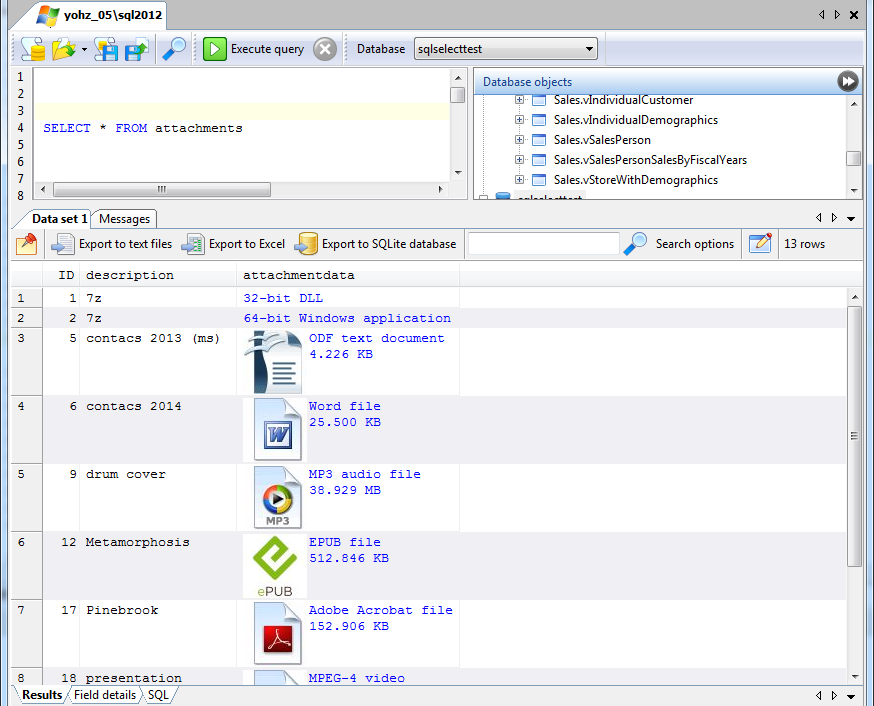
You can also display details of the binary files without the images. To do this, click on the button on the toolbar,
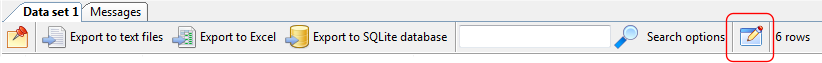
and un-check the option.
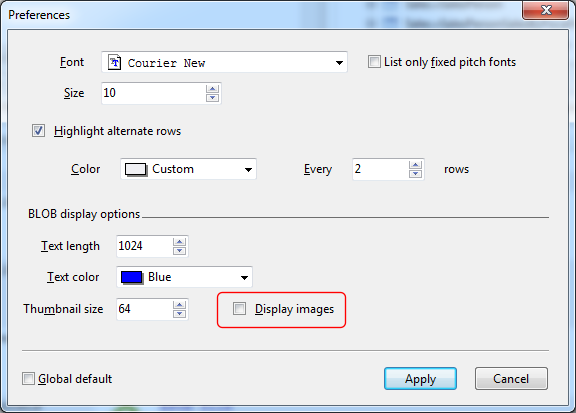
SQL Image Viewer now displays details of the binary data without any icons.