SQL Image Viewer can display images stored in the following formats:
•DICOM
•EMF
•GIF
•JPEF
•PNG
•TIFF
•Windows bitmaps
•WMF
To display images, just run a query that retrieves a data set that returns the fields containing the images.
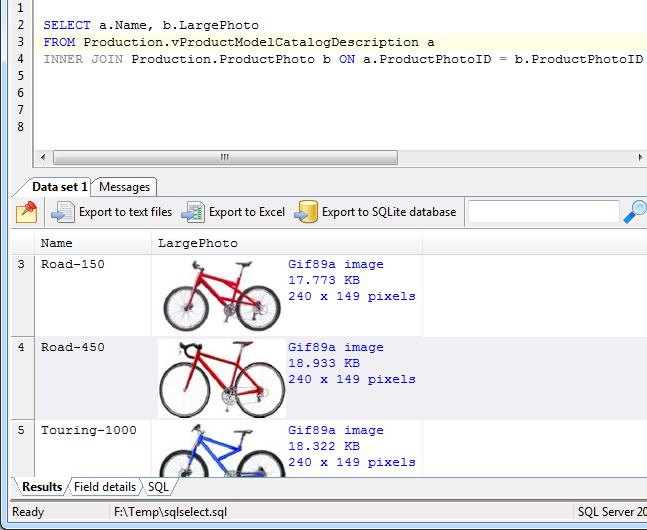
SQL Image Viewer displays the images and also some details on the image attributes. You can change how the images are displayed by changing your .
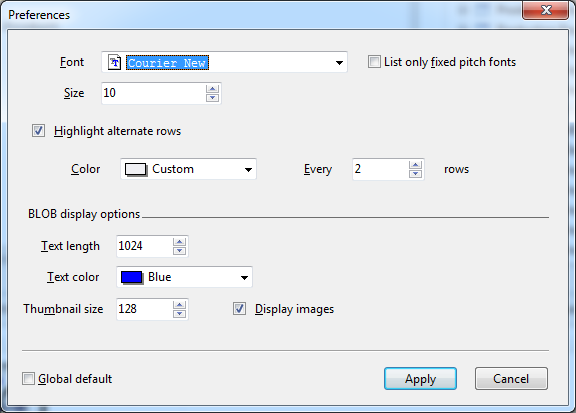
You can bring up this dialog by clicking on the button.
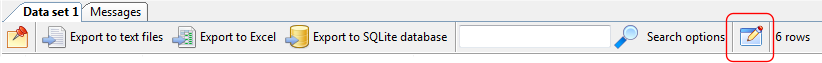
You can also choose to only display details of the images. To do this, un-check the option.
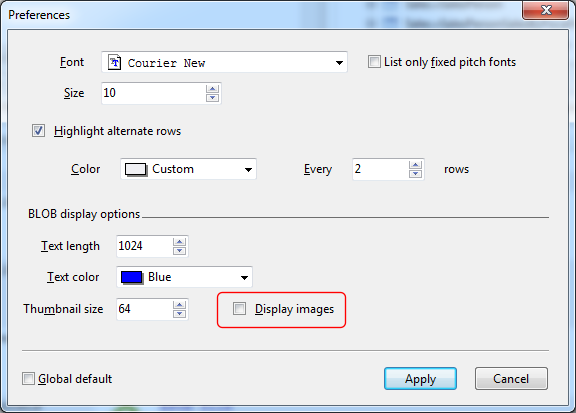
SQL Image Viewer now displays only details of the images.
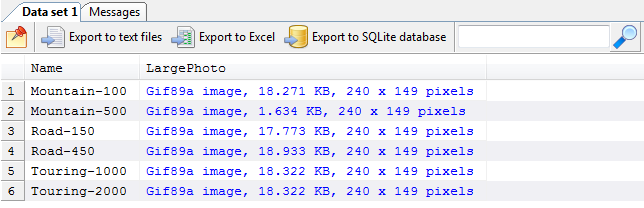
You can open an image in the image viewer by right clicking on the image to bring up the context menu, then select the item.
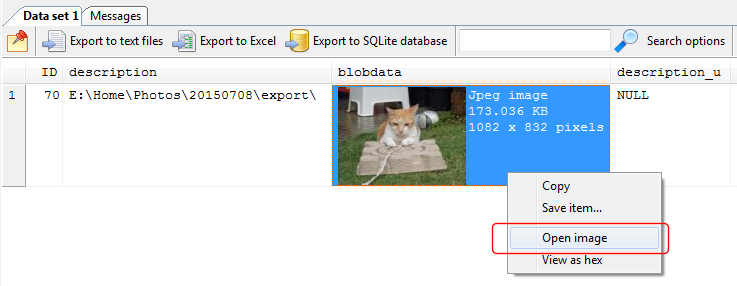
The image viewer window displays the image and its attributes. For JPEG images, the EXIF properties are also displayed.
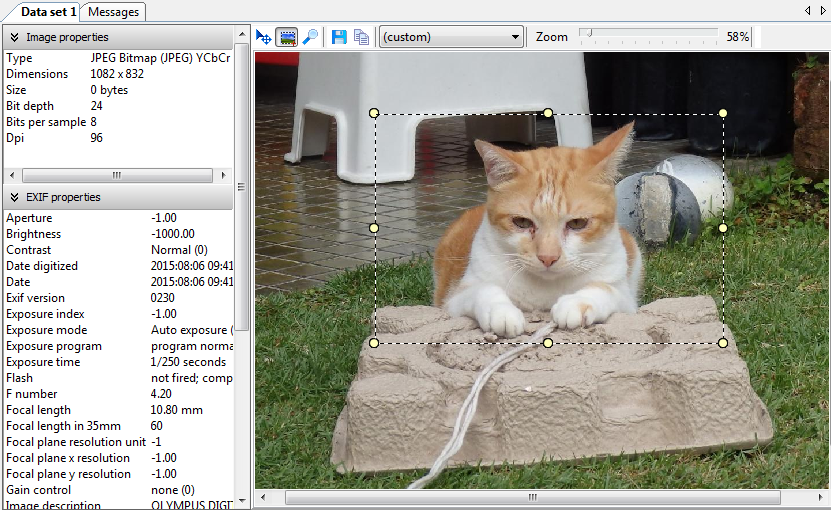
You can also zoom into the image and export a region from the image to the clipboard or to disk.