For each project, SQL Multi Select can export the results of your scripts to text files and a SQLite database. In addition, it can also compress the exported files into a single zip or 7-zip archive. To modify the output settings of a project, click on the Edit button in the Output section.
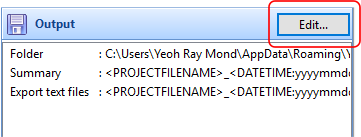
Destination settings
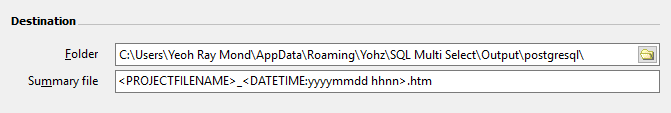
Setting name |
Description |
Folder |
Enter the folder you want to store the exported files in. |
Summary file |
SQL Multi Select creates a summary file every time a project runs. Enter the naming convention you want to use to name this summary file. |
Export to text
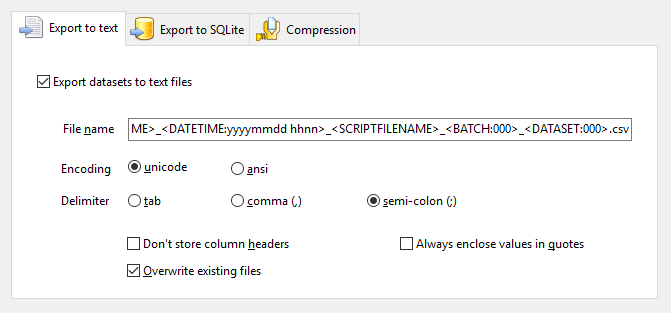
Setting name |
Description |
Export datasets to text files |
Select this option if you want to export your datasets to text files. |
File name |
Enter the naming convention you want to use to name your text files. |
Encoding |
Select how you want to encode your text files - unicode or ansi. |
Delimiter |
Select the delimiter to use in the text files. |
Don't store column headers |
Select this option if you don't want to export the column headers. |
Always enclose values in quotes |
Select this option if you want to always enclose the dataset values in quotes. |
Overwrite existing files |
Select this option if you want to overwrite any existing text files of the same name. |
Export to SQLite
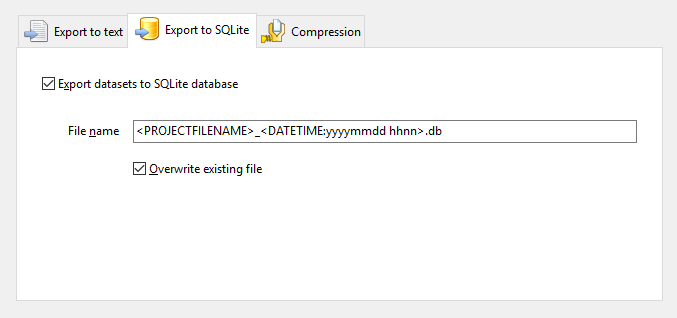
Setting name |
Description |
Export datasets to SQLite database |
Select this option if you want to export your datasets to a SQLite database. |
File name |
Enter the naming convention you want to use to name your SQLite database. |
Overwrite existing files |
Select this option if you want to overwrite any existing SQLite database of the same name. |
Compression
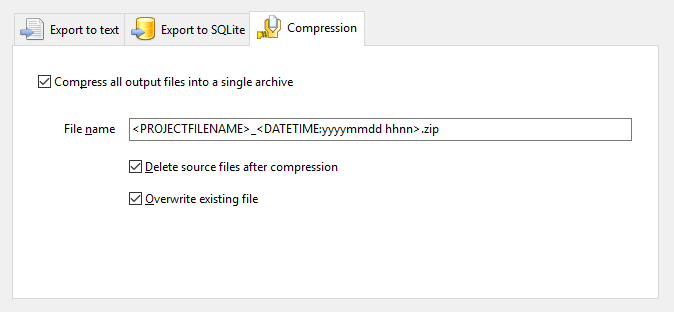
Setting name |
Description |
Compress all output files into a single archive |
Select this option if you want to compress the summary file, any exported text files, and any exported SQLite database, into a single zip or 7-zip archive. |
File name |
Enter the naming convention you want to use for the archive.
You can create zip and 7-zip archives. To create zip archives, use the .zip file extension. To create 7-zip archives, use the .7z file extension. |
Delete source files after compression |
Select this option if you want to delete any exported text files |
Overwrite existing files |
Select this option if you want to overwrite any existing SQLite database of the same name. |
Process
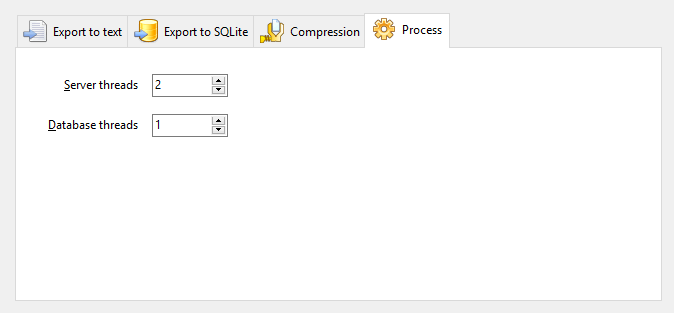
Setting name |
Description |
Server threads |
The number of server threads to use for the output process. Default value is number of CPUs on your machine less 1, multiply by 2, with a minimum value of 2. |
Database threads |
The number of database threads to use for the output process. Default value is 1. |
The total number of threads used is (# server threads) x (# database threads). In the example above, SQL Multi Select will use a maximum of 2 threads to connect to the servers and run the scripts.
You can increase the number of server threads depending on your machines' capability. A high number of server threads means you will be connecting to more servers simultaneously.
The number of database threads you use would depend on your remote servers' capability. A high number of database threads means SQL Multi Select will connect and run the scripts on more databases simultaneously on your remote server.