When providing file names to the output settings, you can use tags as placeholders for various project values.
The available tags are described below:
Tag name |
Type |
Description |
PROJECTFILENAME |
text |
This tag inserts the project file name, without the path and extension.
For e.g. for the project file name g:\projects\admin_tasks.msp, the tag value is admin_tasks. |
SCRIPTFILENAME |
text |
This tag inserts the script file name, without the path and extension.
For e.g. for the script file name g:\projects\get_db_size.sql, the tag value is get_db_size. |
BATCH |
numeric |
This tag inserts the batch number. A script that contains multiple batches will have a sequentially increasing batch value. |
DATASET |
numeric |
This tag inserts the dataset number. A script that returns different datasets will have a sequentially increasing dataset value. |
DATETIME |
text |
This tag inserts the current timestamp based on the entered formatting values. |
Tags are enclosed in angled brackets e.g.
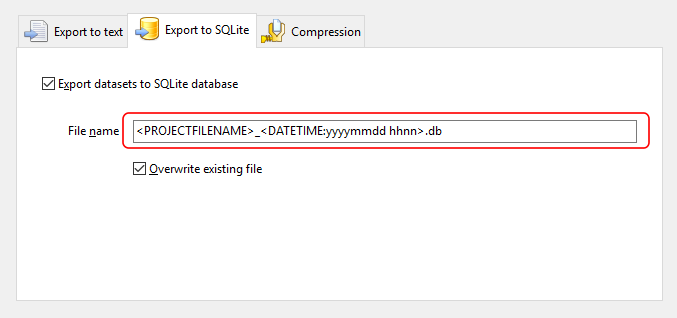
Formatting options for numeric values
For numeric tags, you can format the value to a specific number of digits. To do this, add a : followed by the number of zeros you want to format the value to. E.g for the value 5,
Tag |
Value |
<BATCH> |
5 |
<BATCH:000> |
005 |
<BATCH:0000> |
0005 |
Formatting options for the DATETIME tag
For the DATETIME tag, you can format the current timestamp using identifiers. The valid identifiers are as follows:
d |
Displays the day as a number without a leading zero (1-31). |
dd |
Displays the day as a number with a leading zero (01-31). |
ddd |
Displays the day as an abbreviation (Sun-Sat) using the strings given by the ShortDayNames global variable. |
dddd |
Displays the day as a full name (Sunday-Saturday) using the strings given by the LongDayNames global variable. |
ddddd |
Displays the date using the format given by the ShortDateFormat global variable. |
dddddd |
Displays the date using the format given by the LongDateFormat global variable. |
m |
Displays the month as a number without a leading zero (1-12). If the m specifier immediately follows an h or hh specifier, the minute rather than the month is displayed. |
mm |
Displays the month as a number with a leading zero (01-12). If the mm specifier immediately follows an h or hh specifier, the minute rather than the month is displayed. |
mmm |
Displays the month as an abbreviation (Jan-Dec) using the strings given by the ShortMonthNames global variable. |
mmmm |
Displays the month as a full name (January-December) using the strings given by the LongMonthNames global variable. |
yy |
Displays the year as a two-digit number (00-99). |
yyyy |
Displays the year as a four-digit number (0000-9999). |
h |
Displays the hour without a leading zero (0-23). |
hh |
Displays the hour with a leading zero (00-23). |
n |
Displays the minute without a leading zero (0-59). |
nn |
Displays the minute with a leading zero (00-59). |
s |
Displays the second without a leading zero (0-59). |
ss |
Displays the second with a leading zero (00-59). |
z |
Displays the millisecond without a leading zero (0-999). |
zzz |
Displays the millisecond with a leading zero (000-999). |
t |
Displays the time using the format given by the ShortTimeFormat global variable. |
tt |
Displays the time using the format given by the LongTimeFormat global variable. |
am/pm |
Uses the 12-hour clock for the preceding h or hh specifier, and displays 'am' for any hour before noon, and 'pm' for any hour after noon. The am/pm specifier can use lower, upper, or mixed case, and the result is displayed accordingly. |
a/p |
Uses the 12-hour clock for the preceding h or hh specifier, and displays 'a' for any hour before noon, and 'p' for any hour after noon. The a/p specifier can use lower, upper, or mixed case, and the result is displayed accordingly. |
ampm |
Uses the 12-hour clock for the preceding h or hh specifier, and displays the contents of the TimeAMString global variable for any hour before noon, and the contents of the TimePMString global variable for any hour after noon. |
/ |
Displays the date separator character given by the DateSeparator global variable. |
: |
Displays the time separator character given by the TimeSeparator global variable. |
E.g. for a timestamp value of January 25, 2017 11:05 pm,
Tag |
Value |
<DATETIME> |
20172501 1105 |
<DATETIME:yyyymmdd> |
20172501 |
<DATETIME:hhnn> |
1105 |