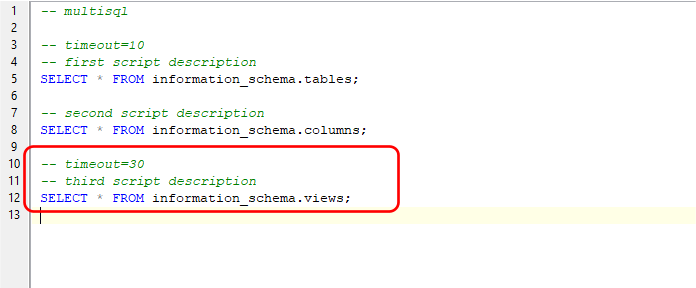You can run one or more scripts in your project, simply by adding your existing script files to the project.
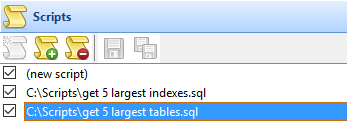
A script can contain a single batch:
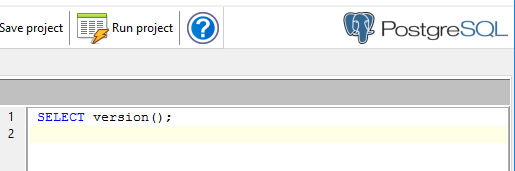
or multiple batches. To run multiple batches in a script, the first line of the script must start with a comment symbol, followed by the text MULTISQL. E.g. in PostgreSQL, you would do this:
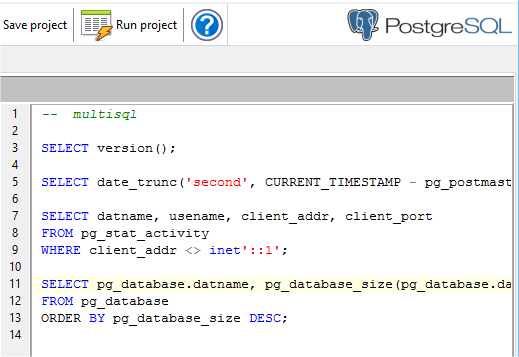
and in MySQL, you would do this:
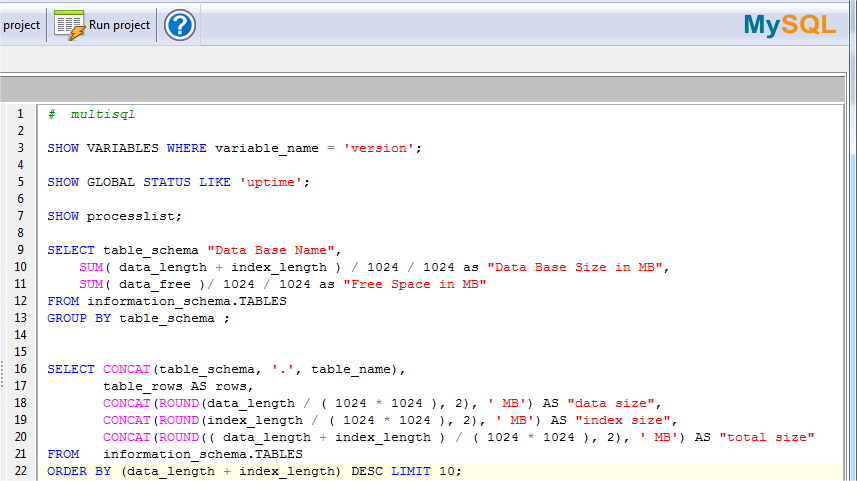
When running a multi batch script, SQL Multi Select will label each batch as batch 1, batch 2, etc. e.g.
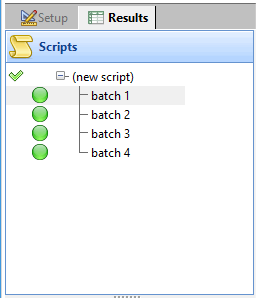
You can change this label to a more meaningful value by adding a comment before each batch. E.g. by adding comments like this:
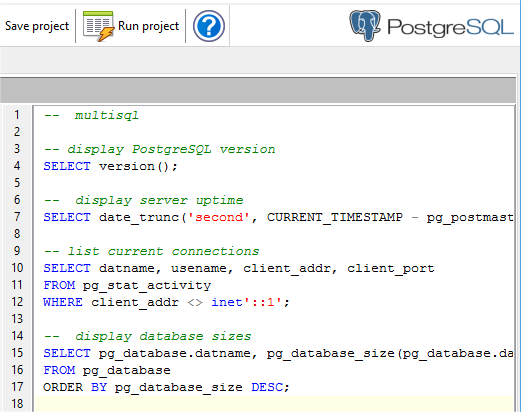
SQL Multi Select will use the comments to label the batches.
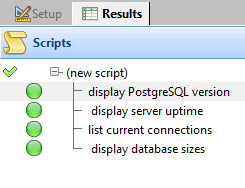
You can also specify script execution timeouts, so that SQL Multi Select will terminate the script execution after the specified interval. To provide the timeout value, start a new line in the script with a comment symbol, followed by the text TIMEOUT=x, where x is the timeout value in seconds. For e.g. if in a PostgreSQL project you run the following script:
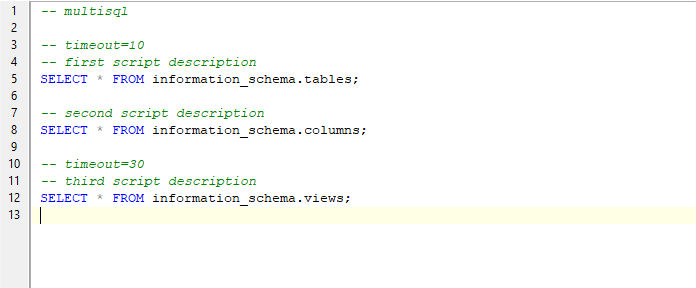
The first 2 scripts will run with an execution timeout value of 10 seconds:
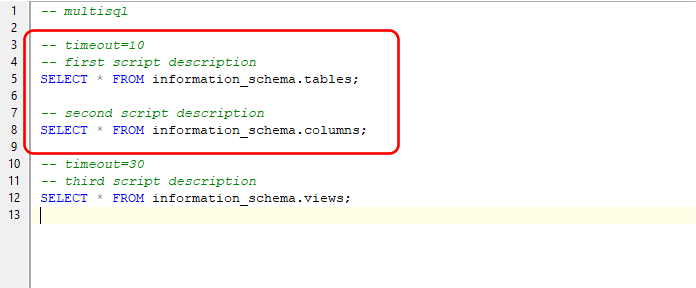
The last script will run with an execution timeout value of 30 seconds.