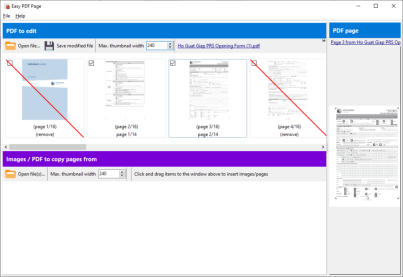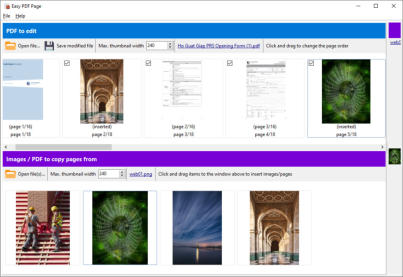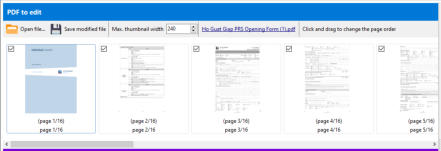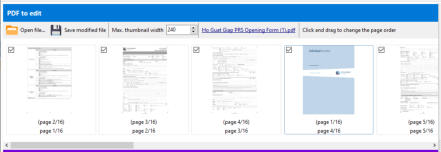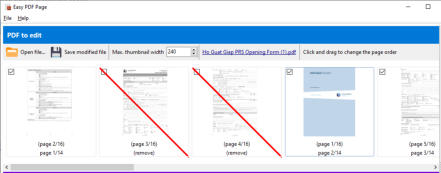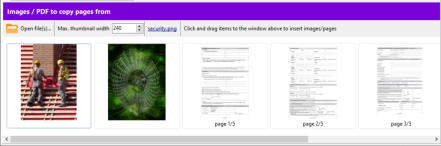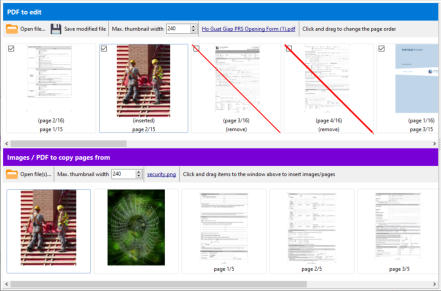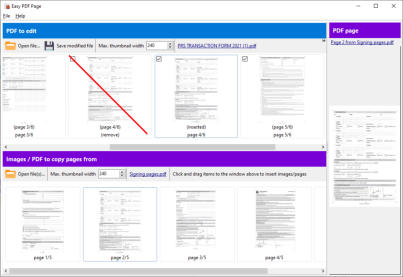Copyright © 2005 - 2023 Yohz Software, a division of Yohz Ventures Sdn Bhd. ALL RIGHTS RESERVED
.All trademarks or registered trademarks are property of their respective owners
Easy
PDF Page
Add, remove, and reorder your PDF pages simply by
dragging and dropping. Here are some common use
cases for Easy PDF Page:
•
Replacing signing pages
Your client has physically signed some pages and you want to replace the unsigned pages in the PDF file with the signed pages. Simply delete the unsigned pages, add the signed pages, and you’re done.•
Removing pages
Open your PDF file and deselect the pages you want to remove. • Inserting images Open your images, then drag and drop them into your PDF file.It doesn’t get any simpler than this!
Open the PDF file you want to edit. Drag and drop to reorder the pages: Deselect the pages you want to remove: Select the PDF file(s) and/or images you want to add: and drag them to the PDF file you want to modify. Save your file, and you’re done!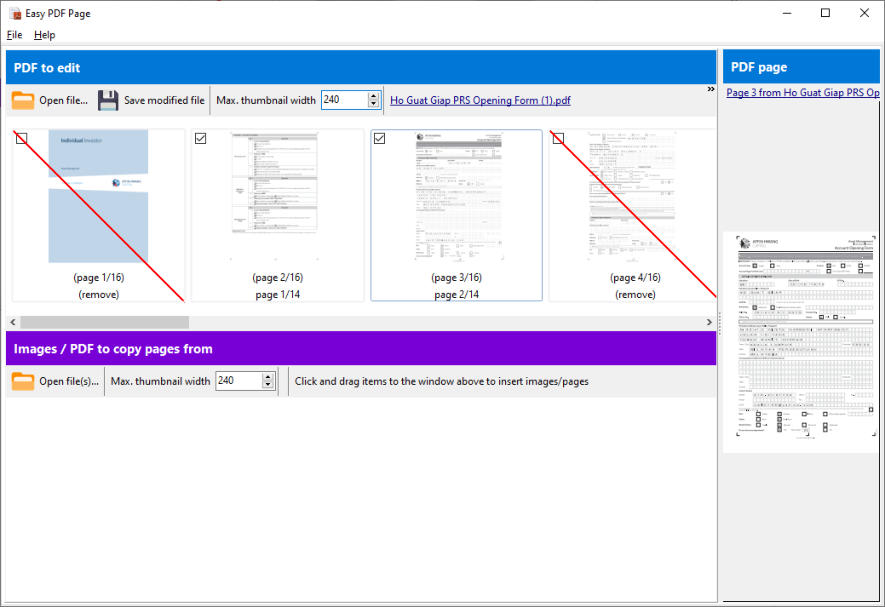
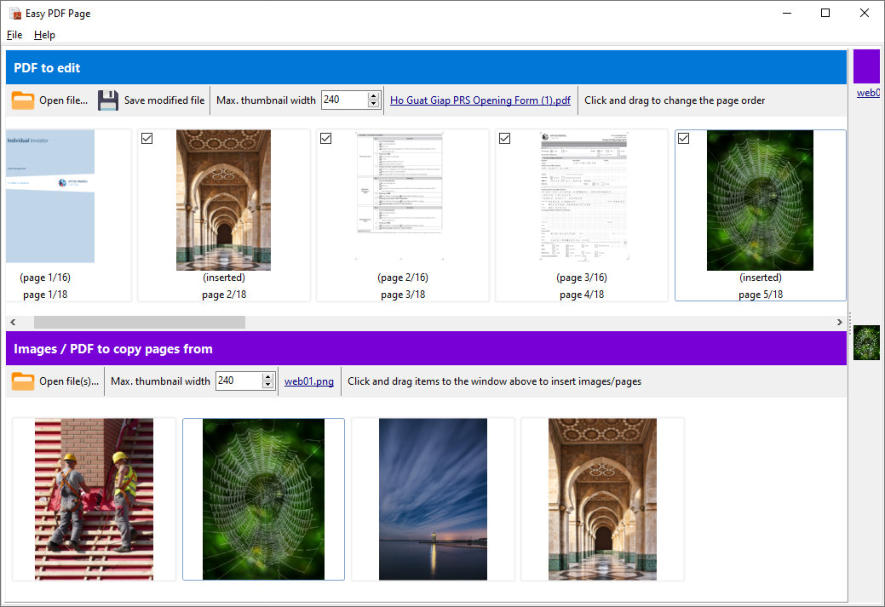
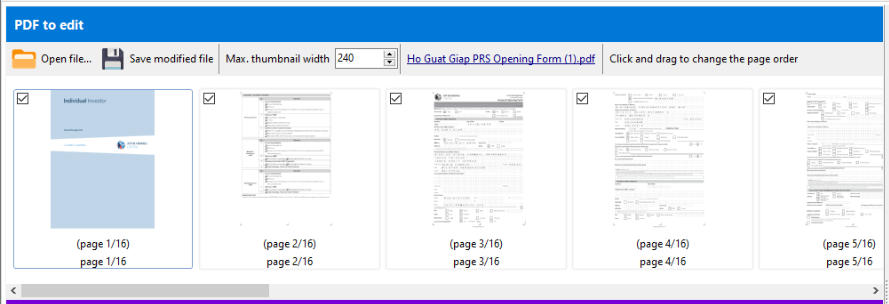
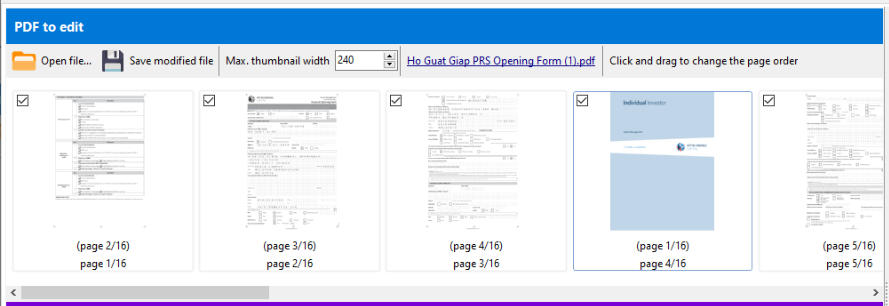
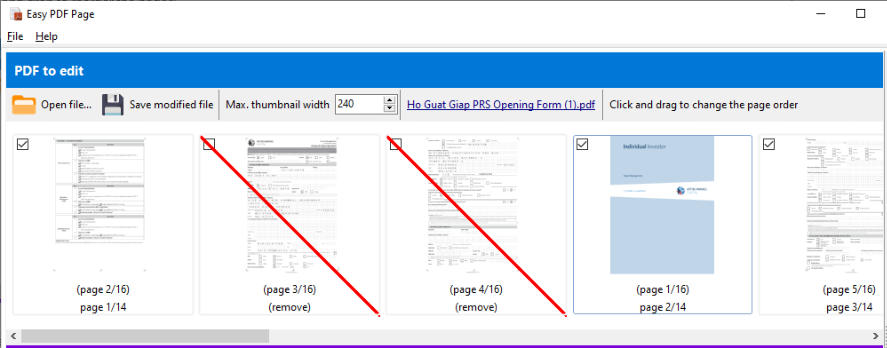
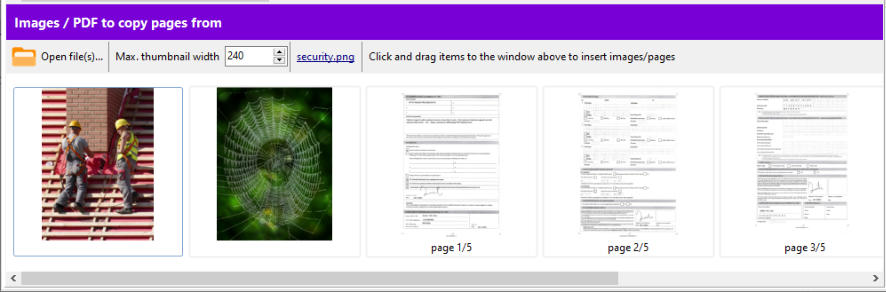
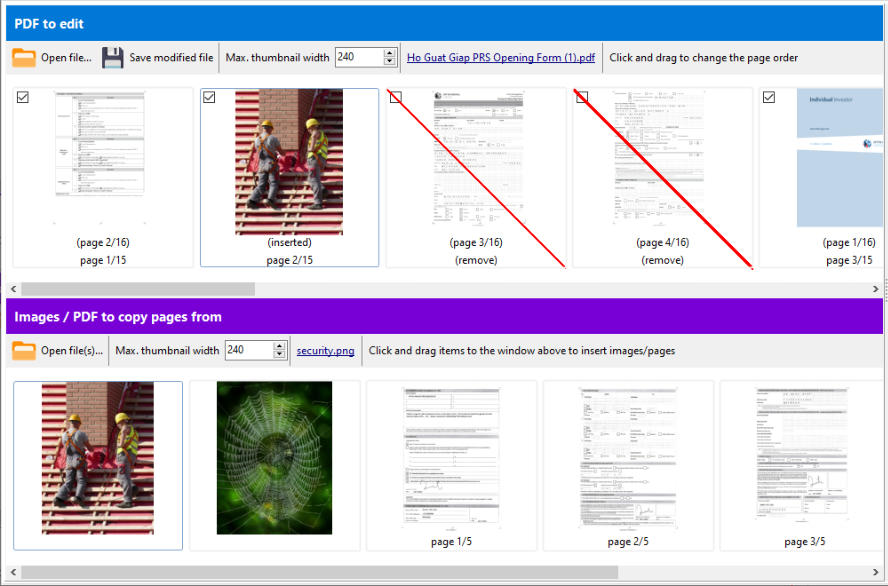
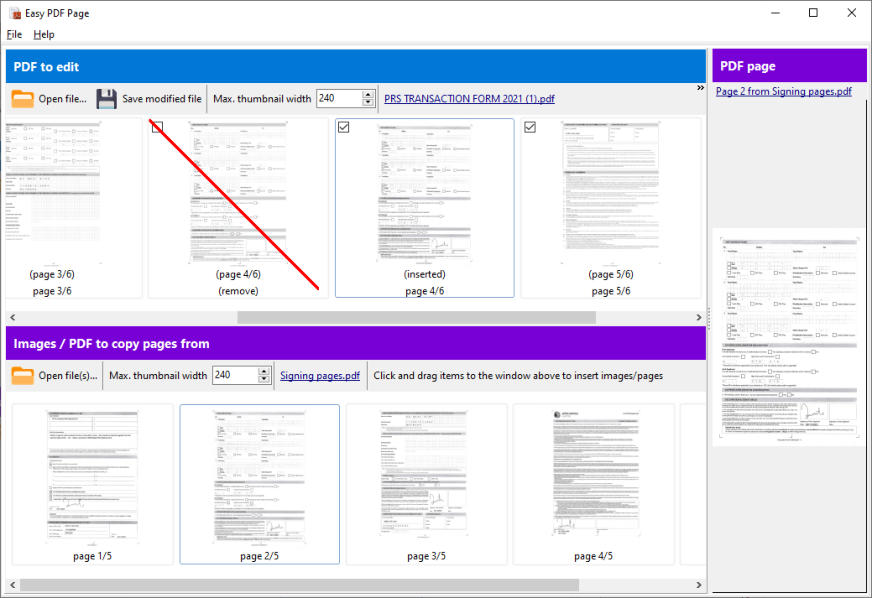





Copyright © 2005 - 2023 Yohz Software,
a division of Yohz Ventures Sdn Bhd.
ALL RIGHTS RESERVED
.All trademarks or registered trademarks are property of their respective owners


Add, remove, and reorder
your PDF pages simply by
dragging and dropping.
Common use cases:
•
Replacing signing pages
Your client has physically signed some pages and you want to replace the unsigned pages in the PDF file with the signed pages. Simply delete the unsigned pages, add the signed pages, and you’re done.•
Removing pages
Open your PDF file and deselect the pages you want to remove. • Inserting images Open your images, then drag and drop them into your PDF file.It doesn’t get any simpler than this!
Open the PDF file you want to edit. Drag and drop to reorder the pages: Deselect the pages you want to remove: Select the PDF file(s) and/or images you want to add: and drag them to the PDF file you want to modify. Save your file, and you’re done!