This window allows you to set up groups of Window Center and Window Width values and assign them to shortcut keys.
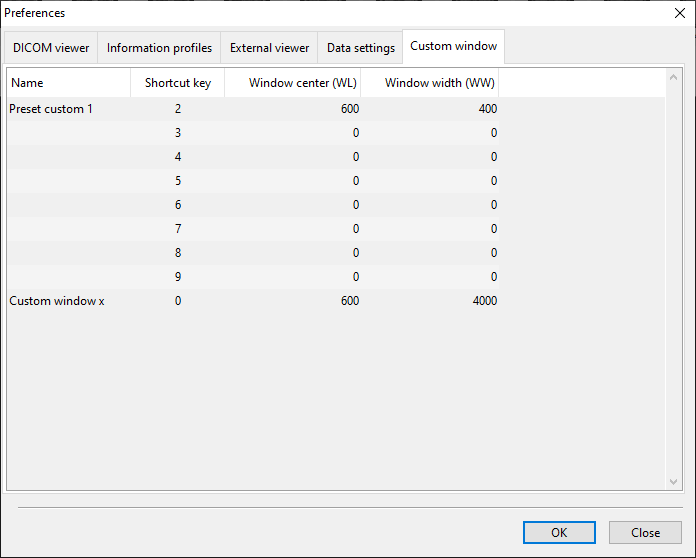
In the example above, pressing the 2 key will apply a window center value of 600 and a window width value of 400 to the current image in the image viewer. Pressing the 0 key will apply a window center of 600 and a window width value of 4000.